Sections - Teacher Overview
As a teacher you have the ability to access sections that you have been assigned to. This is you can control homework, grades, attendance, handouts, etc. for your class.
Sections are assigned to teachers on the admin level. If you do not see a section you are teaching, then you may need to contact an admin for your school. They should check the settings for that section then ensure you are assigned to the proper ones.
You also have the ability of viewing sections you were assigned to in previous terms. If you need to view previous terms sections, or switch to the current term then you can use the drop down at the top right of your screen.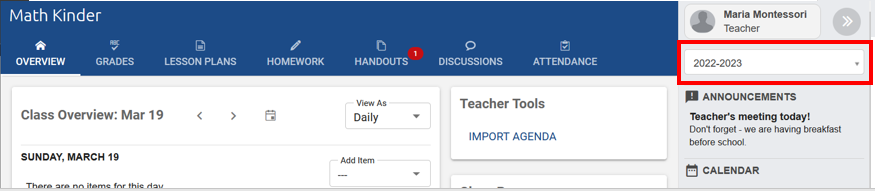
Accessing Sections (classes) you have been assigned by clicking on the course section in the left-hand navigation bar. This will take you to the Overview page for the section as shown:
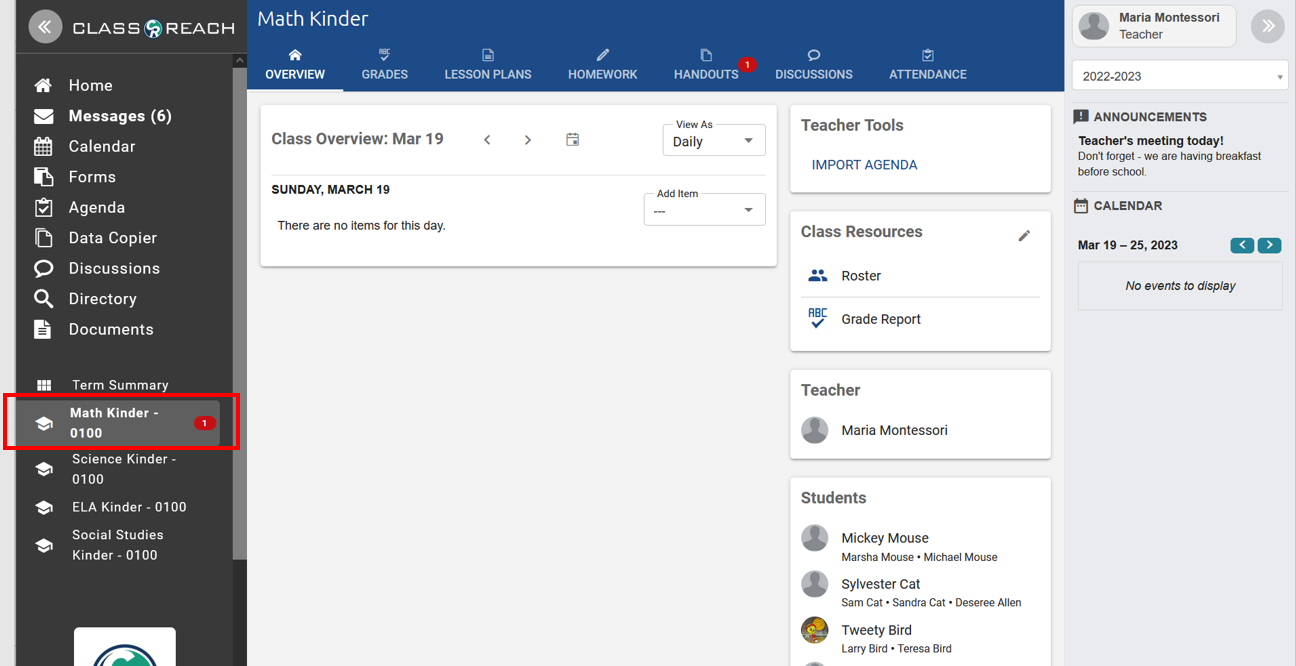
From the Overview page, you can see a summary of what is happening in the section by day/week/month as well as short cuts to tools, resources, roster, grade reports and list of students/guardians.
Along the top of the page in the blue header bar, you can access pages to enter Grades, Lesson Plans, Homework, Discussions, and Attendance. Each of those pages has more detailed documentation found in the links below.
Related Documentation
Inputting, Editing and Viewing Homework
Viewing Students / Guardians in Roster