Financial Agreement -Example - School Fees
This example adds a few fees to your Financial Agreement, both charged per student and charged per family.
Next in our series of examples for a Financial Agreement is to add any fees charged in addition to Tuition. Please refer to our previous articles...
Financial Agreement - Example - Tuition-only
Financial Agreement - Example - Tuition by Academic Level
Financial Agreement - Example - Tuition by Course
Considerations when charging fees
The first consideration is determine the different fees that you charge to families each school year. You can add all those fees to be part of the Financial Agreement for that year even if they are paid at various times throughout the year or with varied payment plans. This can be very helpful for families to plan their expenses and budget wisely.
Second, what type of fees are they?
- Per Course Fees - a charge based on one or more courses (eg, Science lab fees, sports fees,...)
- Per User Fees - a charge to each individual student (books, yearbook, field trip,...)
- Per Agreement Fees - a charge one time per the agreement (re-enrollment, building, ...)
The last consideration when adding fees to the Financial Agreement is whether you want fees to be invoiced with the tuition (and potentially monthly payments) or invoiced separately and paid in full prior to the school year.
Different Accounts necessitate different Invoices. Different Invoices allow payment dates and Payment Plans for fees and Tuition to be separate.
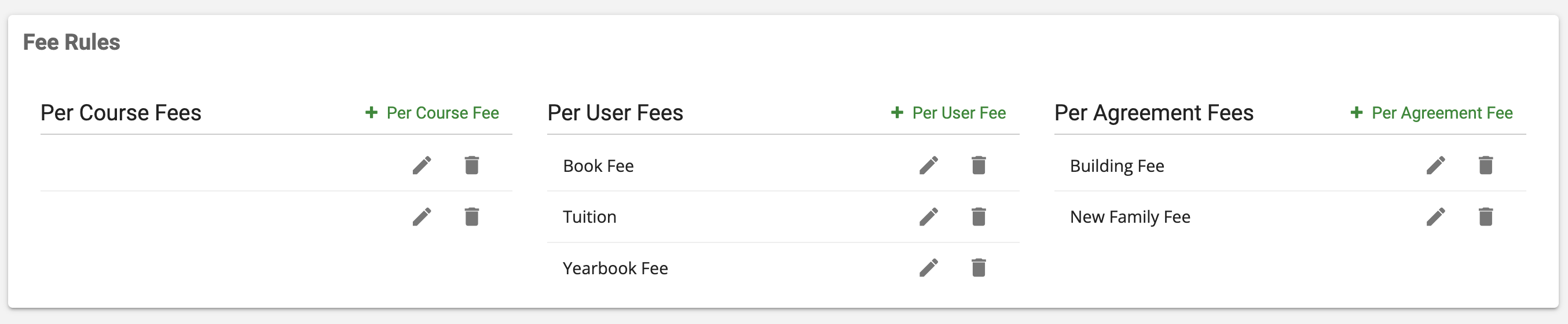
This Financial Agreement has two fees charged per student (a Book Fee and Yearbook Fee) and two fees per Family (Building Fee and New Family Fee) in addition to the Tuition per student.
Account Set up
Prior to setting up the Financial Agreement you need to set up the Accounts and Categories. When you create a Fee in the Financial Agreement you must specify the Category. Category names should be unique, even if they are in different Accounts.
The Book Fee is an example of an immediate payment fee. It will be invoiced by the Financial Agreement with the earliest possible Due Date. The account is a general name - "Student Fees," but as you can see in the background, the Category is "Book Fee." By using the Enrollment Process "Customers are automatically enrolled," all users will be enrolled in the account with or without charges being posted.
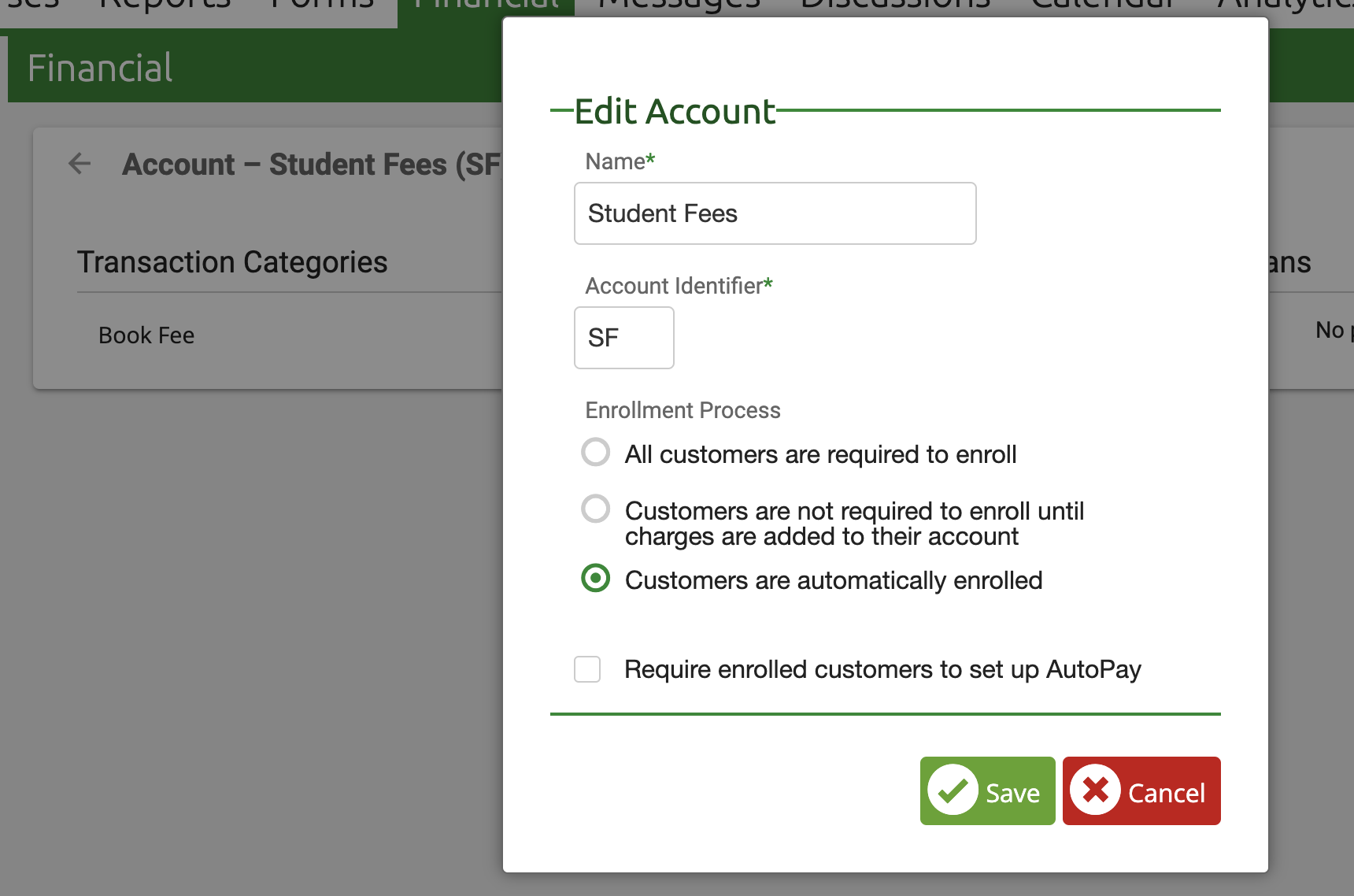
The Yearbook Fee is set up the same way with one exception, a payment plan option. The payment plan is a three month payment plan and is shown below. If you use the "Customers are automatically enrolled" option, then this fee will be invoiced for one payment at the earliest possible date. If you choose "Customers are not required to enroll until charges are added to their account" then the Guardian or the Admin would need to enroll in the payment plan, just like Tuition. This is how you would execute the three month payment plan.
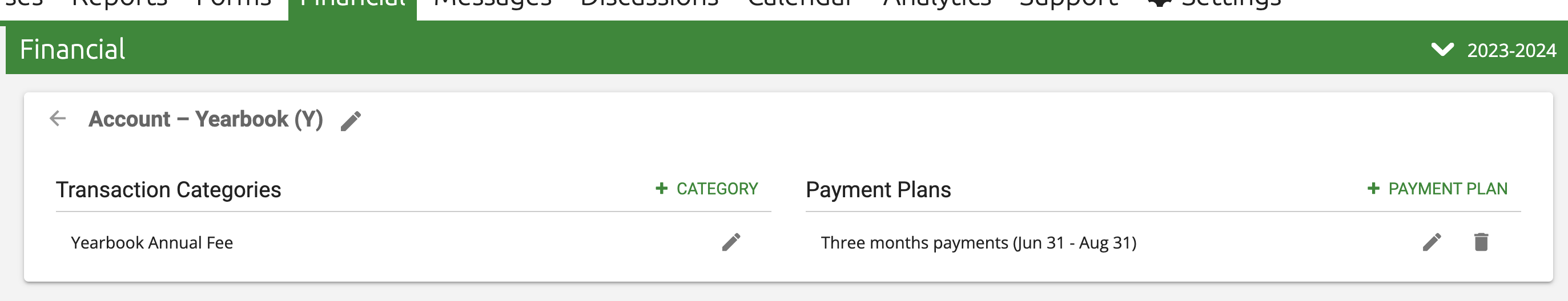
Here is the set up for the Yearbook account:
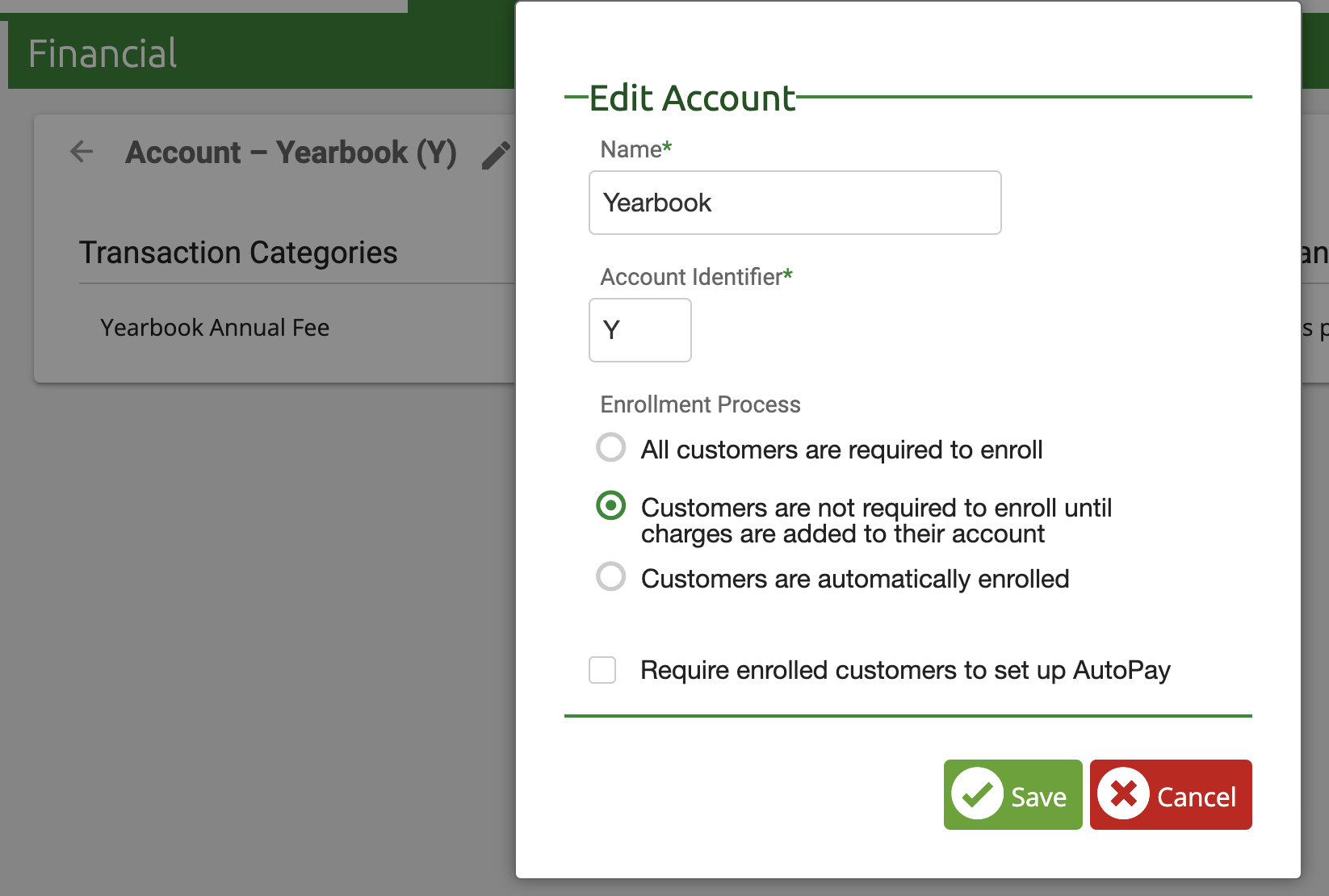
This is the set up for the Three Month Payment Plan:



This next fee option isn't listed in the original Financial Agreement pictured at the top, but is shown here to give you one more option for payment.
The Curriculum Fee is in the Tuition account and will be invoiced along with the Tuition charges. If you want all the fees paid at the same time as the Tuition then this option is how to do that.
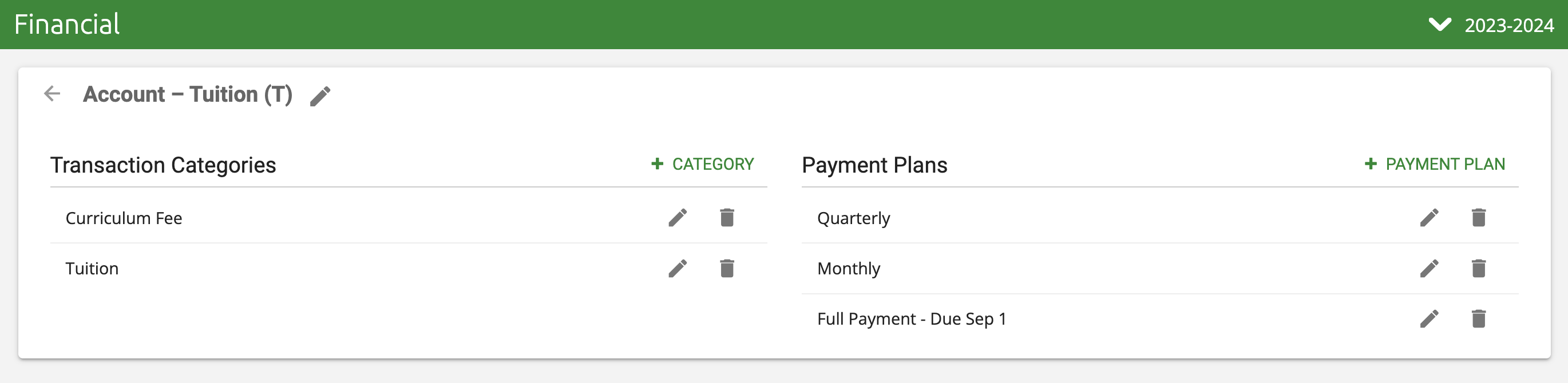
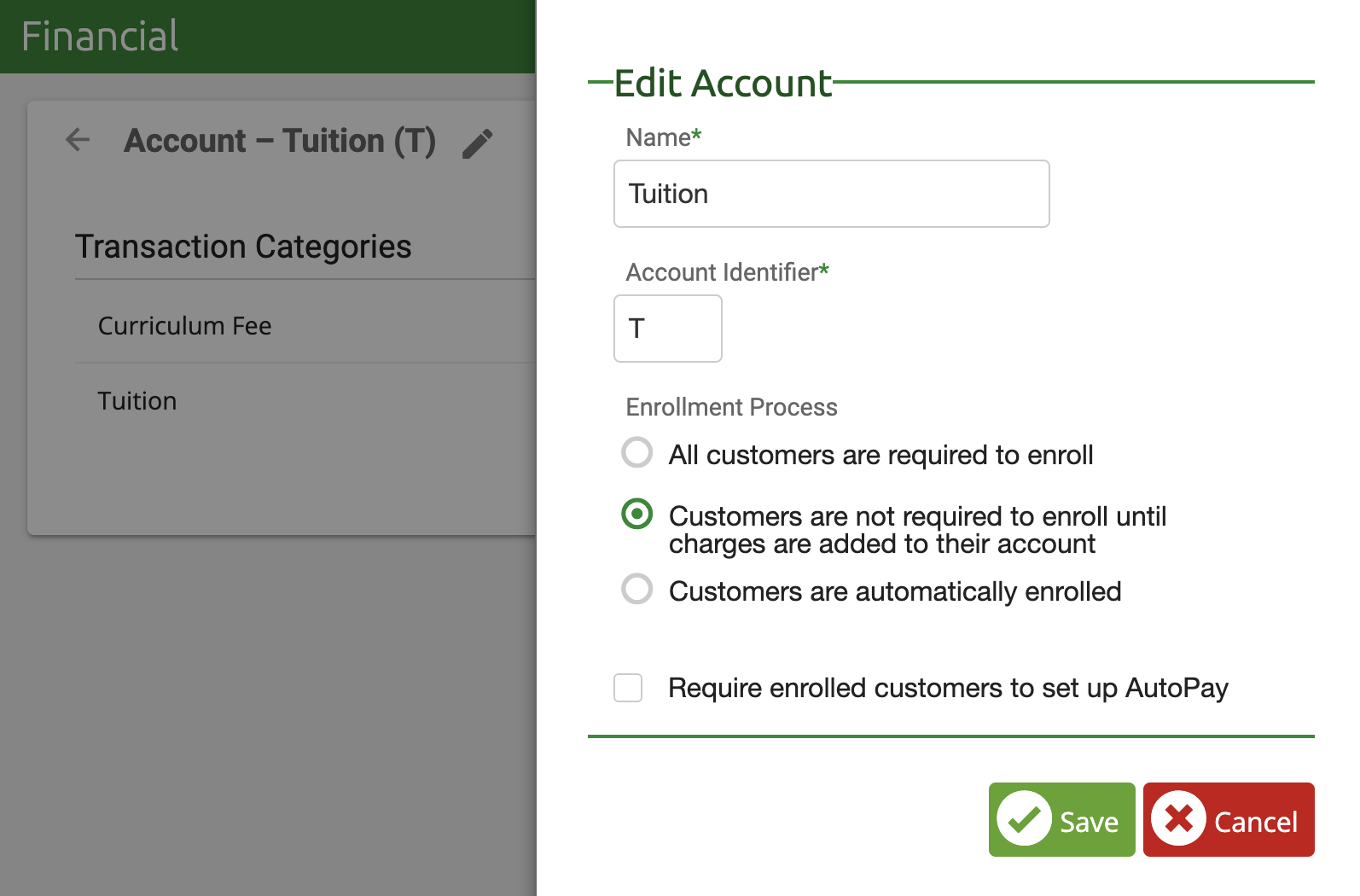
The New Family Fee is a Per Agreement Fee (once per family), but essentially the same account set up. In this case, it is one of many categories in the General account. This example shows that for fees without Payment Plans, they don't have to be in a unique account.
The Building Fee is set up exactly the same as the New Family Fee.
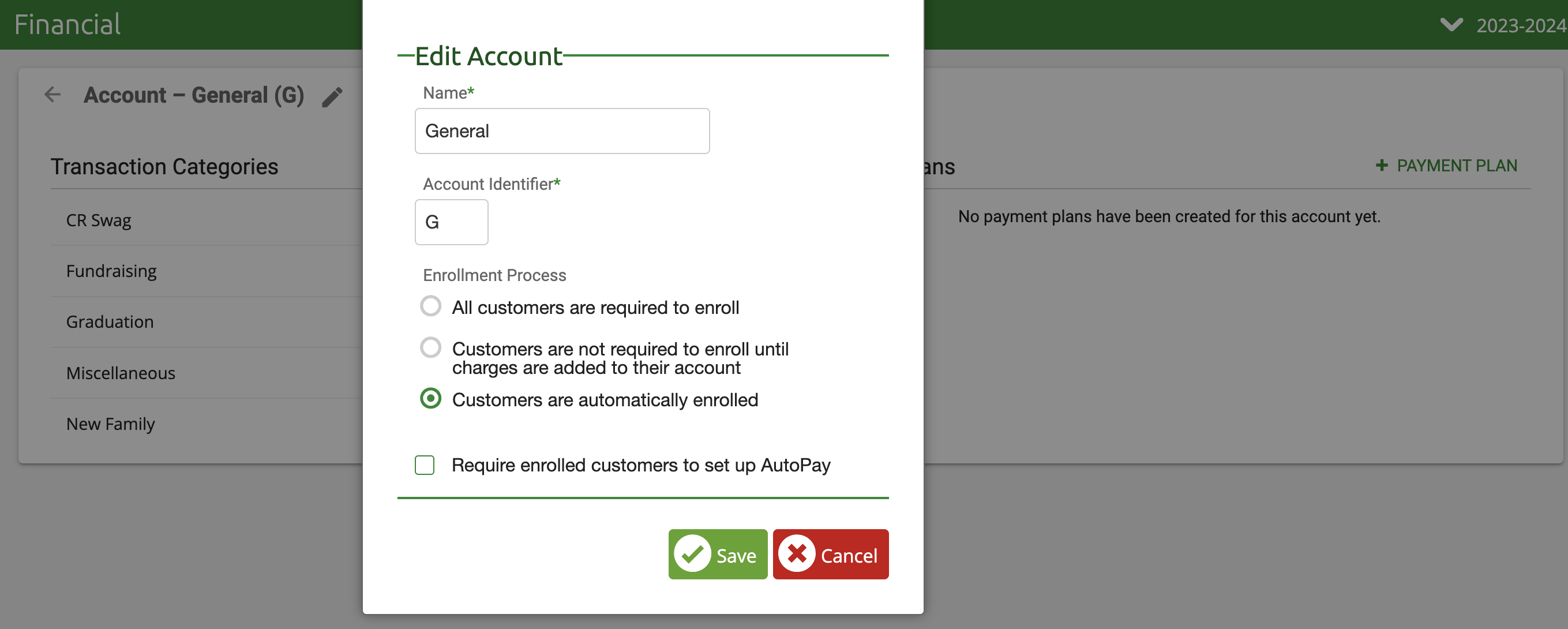
Financial Agreement Set up
Adding a Fee to the Financial Agreement is the same as Tuition (as seen in the Tuition fee examples).
The Book Fee
The Yearbook Fee

The Building Fee

The New Family Fee
This Fee has Family Filters applied. These are both based in the Application to help determine if a family is new. The first looks at the Application Approval Date and compares it to a specific date - 1/1/23. The second looks at the Application School Year and if it is equal to the 2023-2024 school year.

Related Articles
Financial Agreement - Example - Multi-Student Discount
Financial Agreement - Example - Teacher Discount
