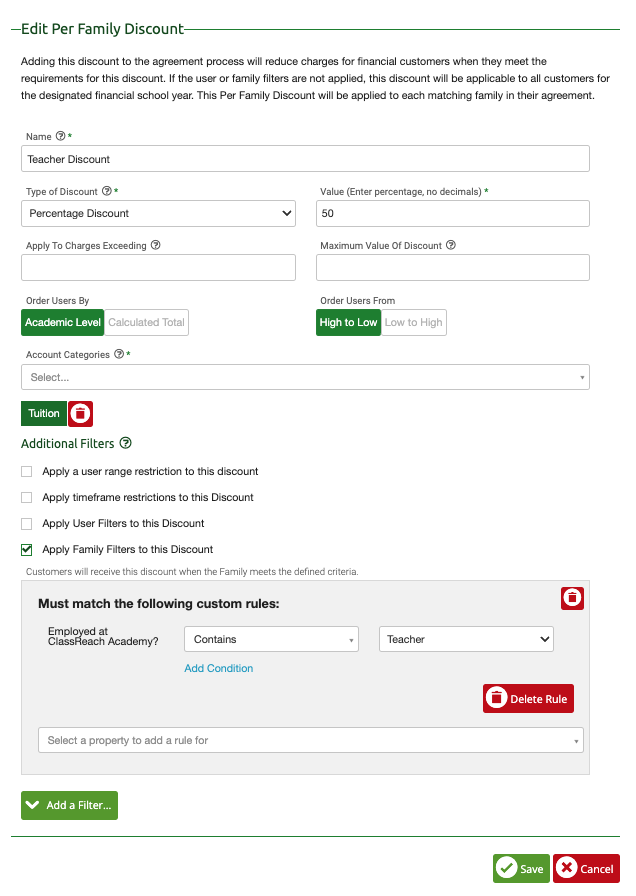Financial Agreement - Example -Teacher Discount
An example of applying a teacher discount to tuition on the Financial Agreement
Create a field in the Family Info Form that can be used to identify a family member as a teacher. Here’s an example:
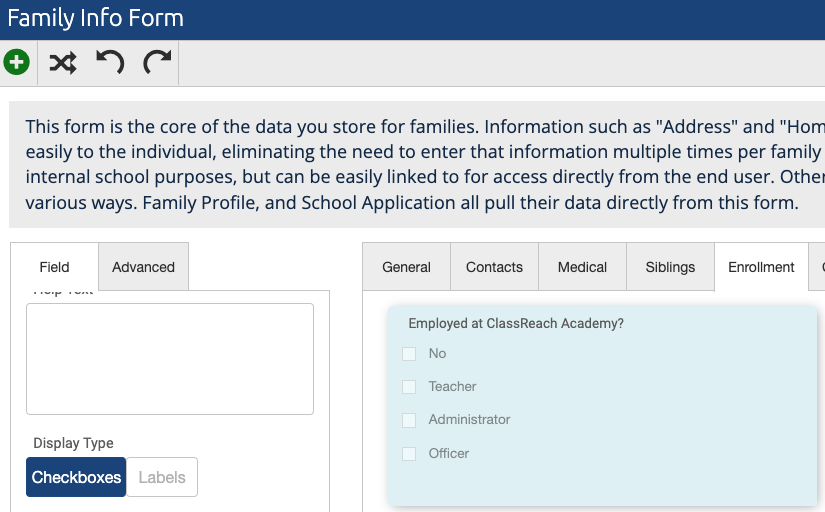
In the Financial Agreement, create a “Per Family Discount” called “Teacher Discount."
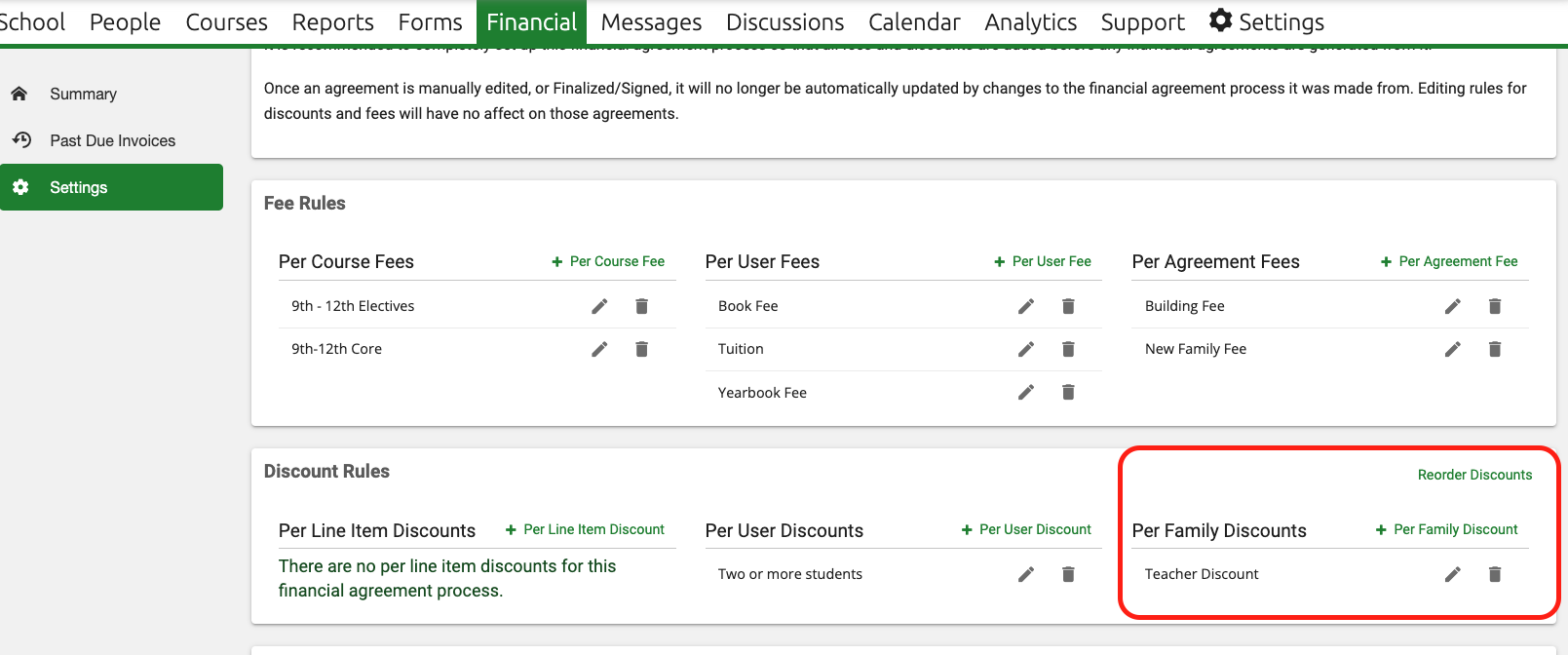
Next are the details for a 50% teacher discount that was only applied to Tuition. Note the filter at the bottom that is a Family Filter that checks the field you created on the Family Info Form (“Employed at ClassReach Academy” – our example school) and asks if it contains “Teacher.” If it does, then the family gets the discount.