Financial Agreement - Example - Tuition by course
If you charge by Course, this example shows how to create a Financial Agreement to put those charges together
Tuition can be charged for individual courses ("a la carte") and using the Financial Agreement you can create groups of courses with the same fee that will then automatically be added to the Financial Agreement.
Prior to creating the Financial Agreement you will need to:
1) Create all the courses
2) Enroll applicable students in the Academic Term
3) Enroll applicable students in a specific section of the Course that is offered in the same Academic Term
Elroy is enrolled in the 2023-2034 Academic Term and is also Enrolled in the following six courses. Tuition is based solely on a charge for each course he takes.
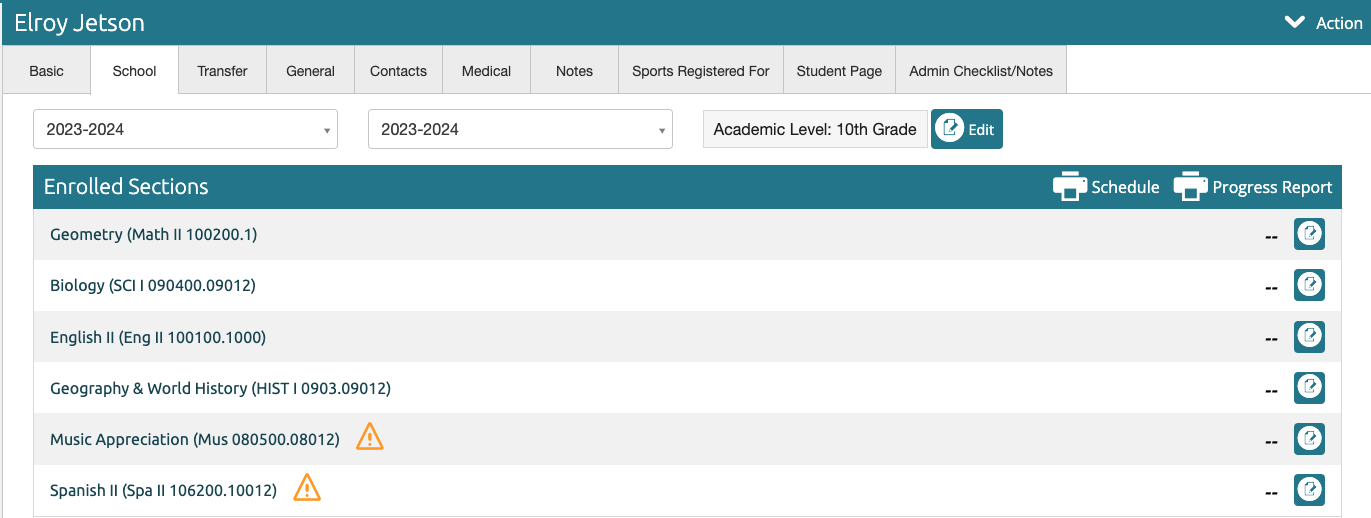
The Financial Agreement will automatically charge him for each of those courses and total them as seen below, when the agreement is set up as follows.
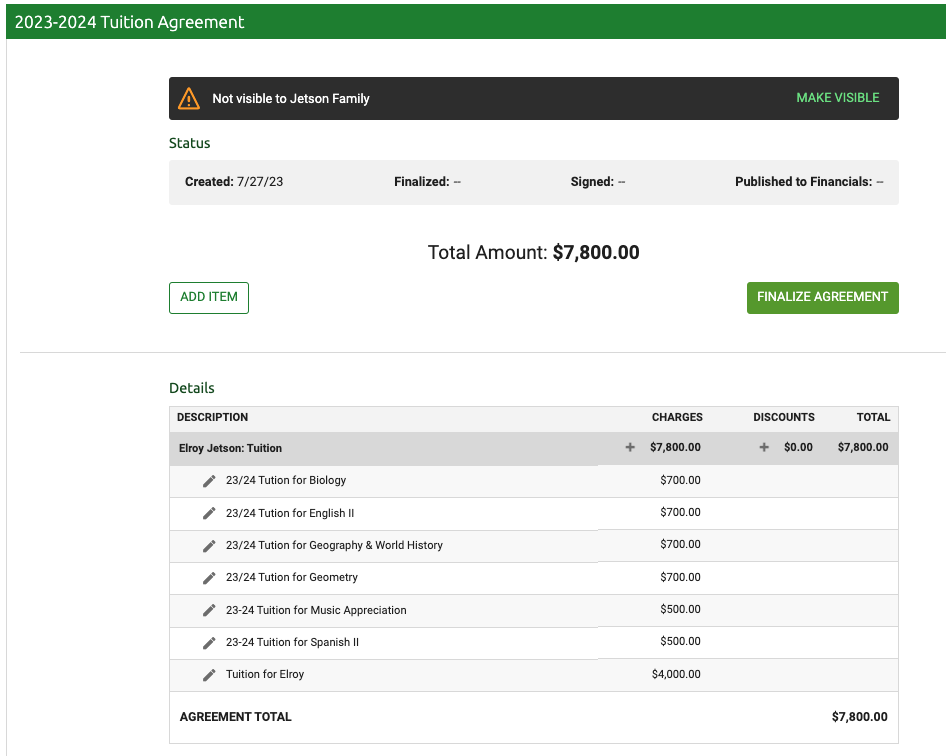
Set up Fee Rules
For the prior set up, see the article - Financial Agreement - Example - Tuition Only
You will create two "Per Course Fees" each of which are groups of courses with the same fee.
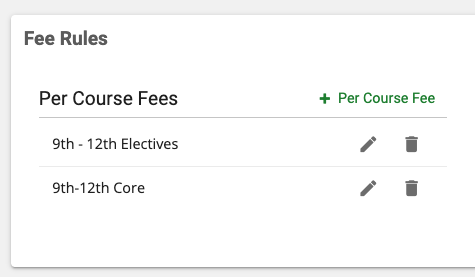
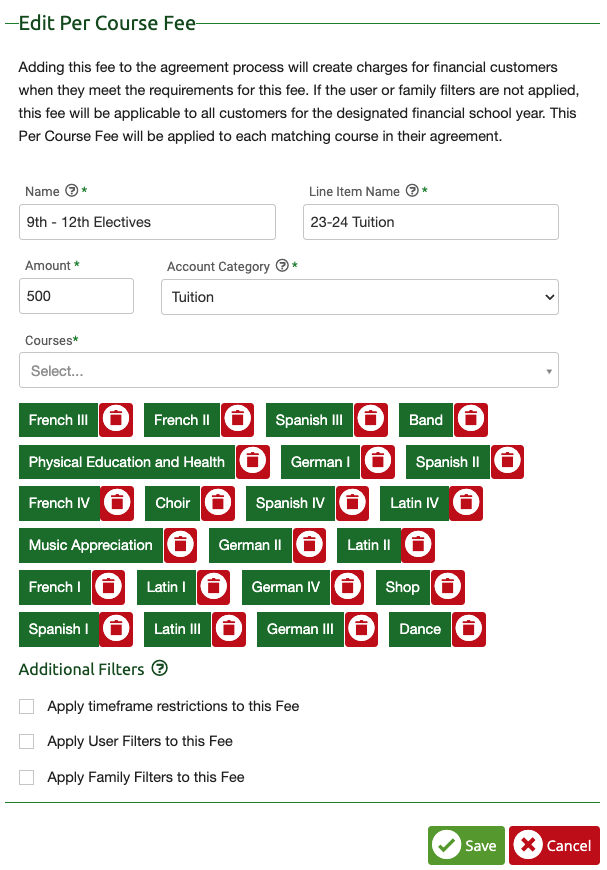
Name: 9th -12th Electives. This is the name the Admin sees when working with the Financial Agreement (internal use only for you)
Line Item Name: 23-24 Tuition. This name will be shown on agreements and invoices. It is amended with the actual course name for each line item (see example Financial Agreement above)
Amount: $500.00. The annual per course tuition amount.
Account Category: Tuition. The amount will be invoiced to the selected Account Category.
Courses: <select all that apply>. Select every course that costs $500.
Additional Filters. In this example, we don't use any additional filters.
Our other "Per Course Fee" group is "9th-12th Core" and is set up as follows:
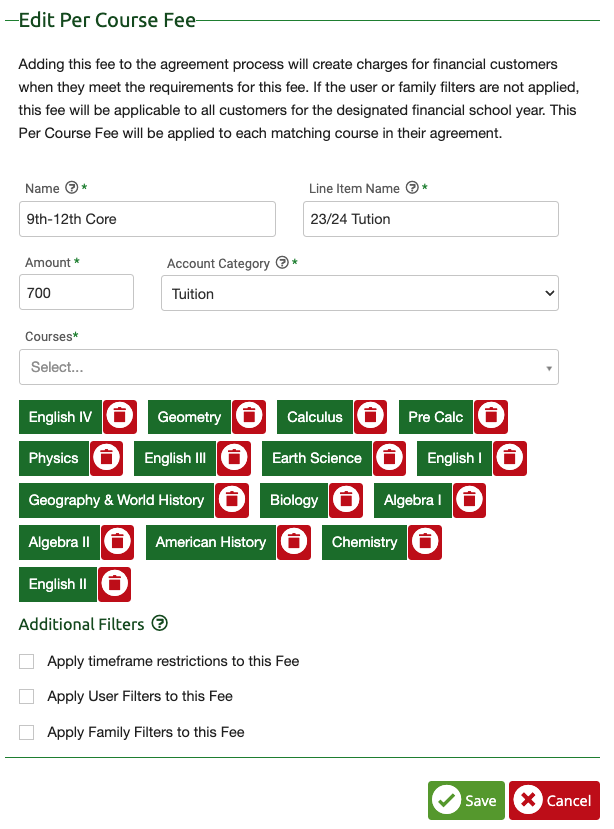
The only difference between the two "Per Course Fee" groups is the tuition charge and the applicable courses.