People Settings Overview
People Settings contains settings that apply to your users of ClassReach. Here you can manage what information you store about your users. You can also set up your application responses and notifications.
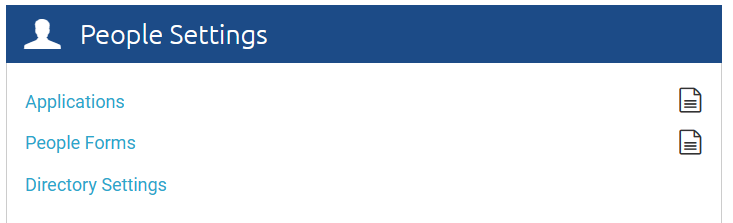
Applications is where you set up your Application Forms (Family, Guardian and Student) and can control how your Confirmation responses are worded, which users are notified when a new application is started or submitted, how your Applicant approval/decline responses are worded, and how/if you want an Affirmation before users start the application process.
People Forms is where you determine what user data you want to collect for your ClassReach Users (Families, Guardians and Students).
Directory Settings is where you control various aspects of your school directory (included fields, unique content, etc).
Related Documentation
Editing Application Confirmation Settings
Editing Application Affirmation