Editing Application Confirmation Settings
Application Confirmations will appear after a family and/or a student application has been submitted. This is a good place to let the user what to do and/or expect next.
As an Admin, you may be able to edit the Application Confirmation Settings for applicants of your school. This is a permissions-based task, if you do not see or cannot edit some of the options discussed in this document then you may need to contact an administrator for your school to ensure you have the proper permissions.
Application Confirmation Settings can be found on the Settings page, under the Applications link. then the Confirmations tab:
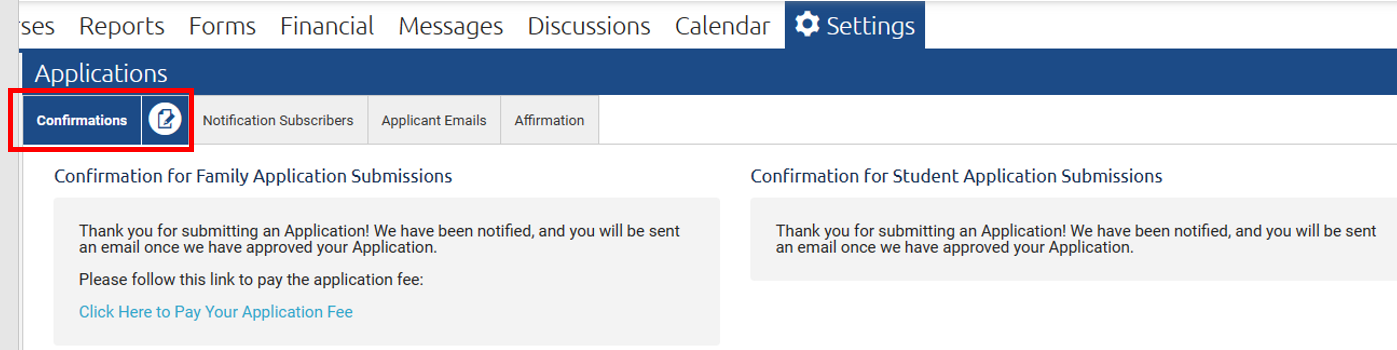
- Click the Edit icon in the Confirmations tab.
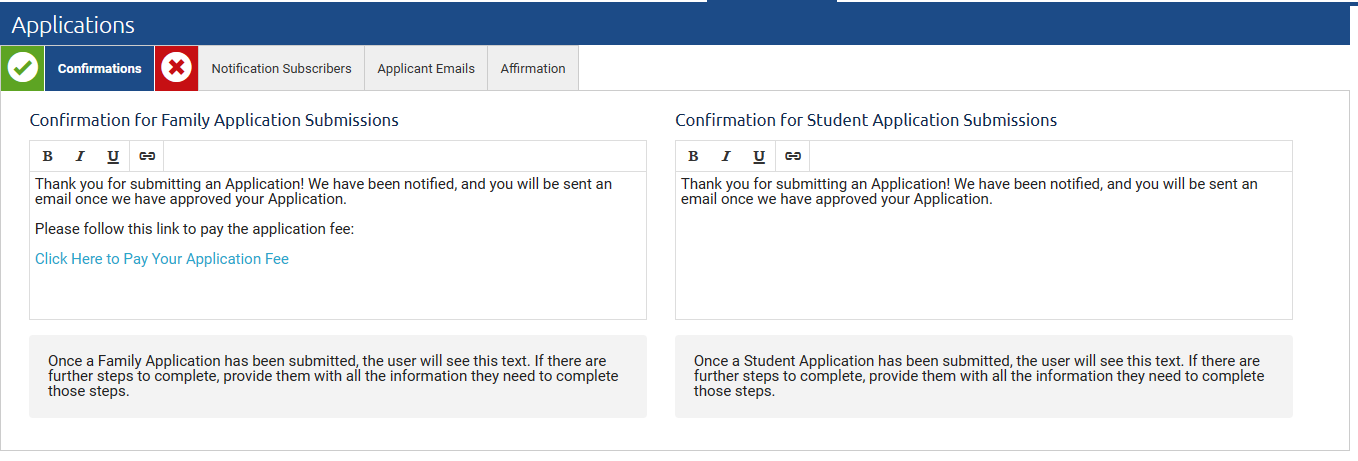
- Input messages for the relevant fields:
- Confirmation for Family Application Submissions: Once a Family Application has been submitted then the user will see this text. If there are further steps to complete, then provide them with all the information they need to complete those steps.
- Confirmation for Student Application Submissions: Once a Student Application has been submitted then the user will see this text. If there are further steps to complete, then provide them with all the information they need to complete those steps.
- Click the Save icon once all relevant fields are as desired.