Editing Application Affirmation
Application Affirmations are statements you would like your applicants to confirm as being true.
As an admin, you can your edit applicant affirmation. This is a permissions-based task, if you do not see or cannot edit some of the options discussed in this document then you may need to contact an administrator for your school to ensure you have the proper permissions.
Application Affirmation Settings can be found on the Settings page, under the Applications link. then the Affirmations tab: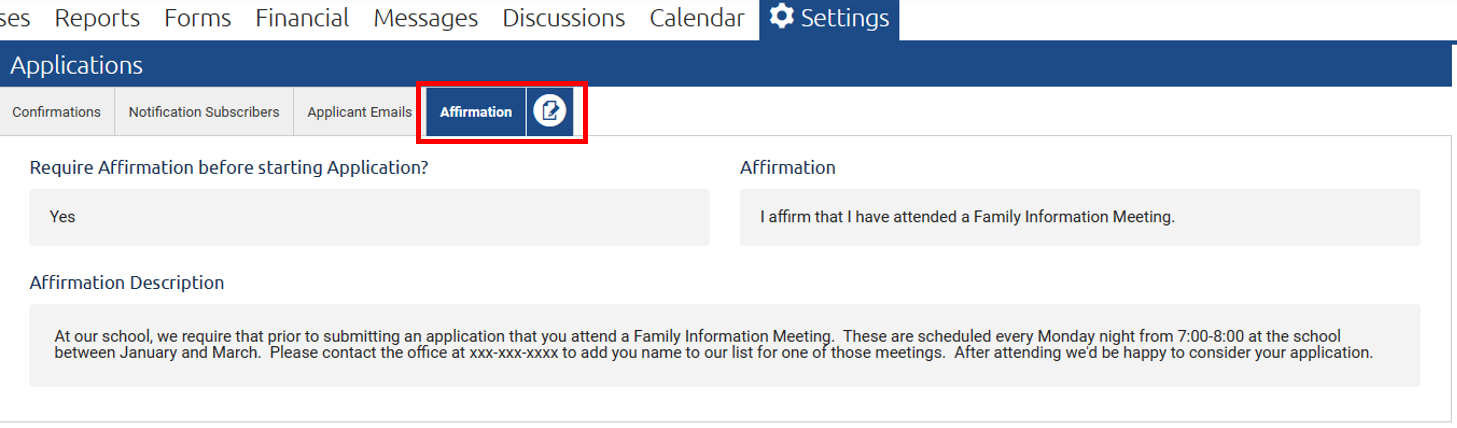
- Click the Edit icon in the Affirmation tab.
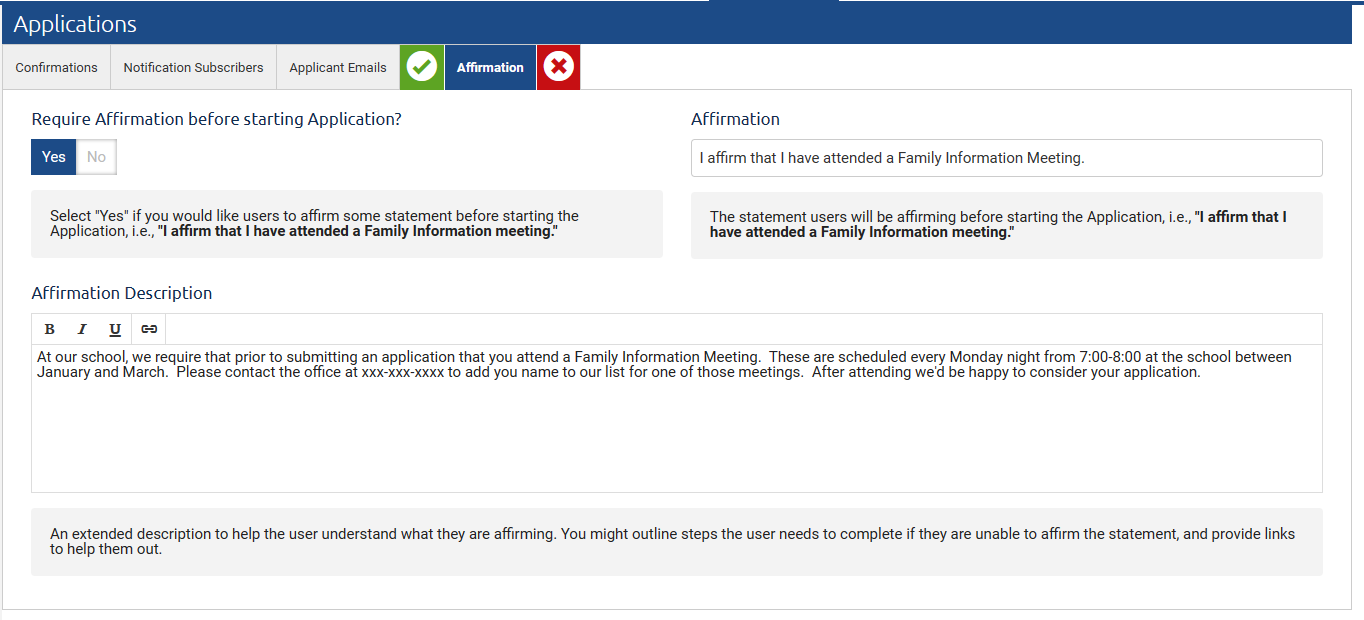
- Require Affirmation before starting Application?:
- If you do not want to require an affirmation when a user is starting an application, then select No.
-or-
If you do want to require an affirmation when a user is starting an application, then select Yes and fill out the relevant fields:- Affirmation: This will be the statement the user affirms before starting the application process, for example: “I affirm that I have attended an Information Meeting.”
- Affirmation Description: An explanation of the affirmation to make sure the user understands what they are affirming.
- If you do not want to require an affirmation when a user is starting an application, then select No.
- Click the Save icon.