How to Add a Payment Method - Credit Card
This article and video describe the steps to add a credit card into ClassReach financials
You will be notified in several ways that you need to make a payment through ClassReach:
- ClassReach Message
- Home screen Notification
Directions
Go to the Financial page and the Payment Methods tab.
- Click Add Payment Method
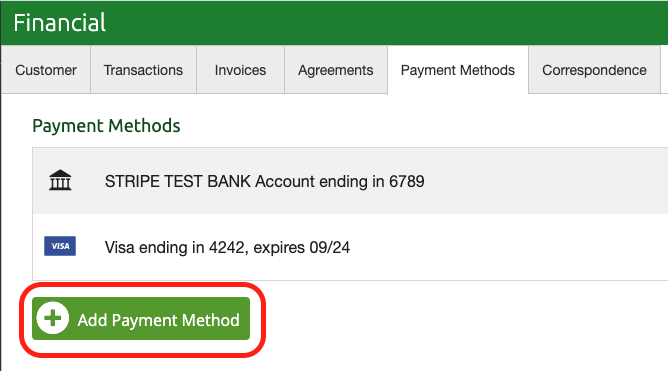
- Select Debit or Credit Card
- Enter the Name on Card (required)
- Enter the Card Details - this includes the card number, expiration date and CVV/CVC (required)
- Click Save
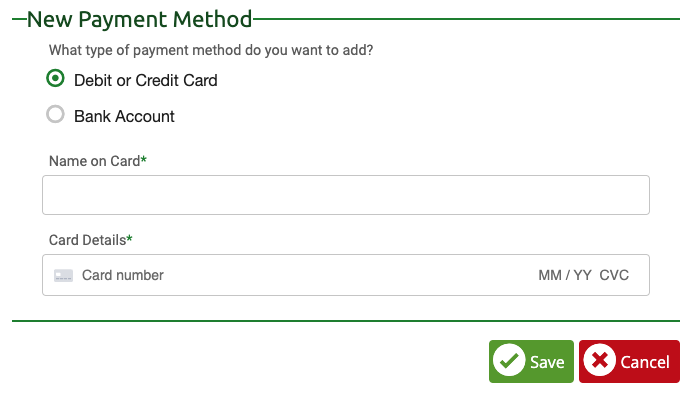
Video Overview
The following video shows all these steps in detail.