FAQ: My school has multiple administrators, when one administrator creates a form the others cannot see it. How do we allow all administrators to see all forms created?
The original creator must open the form they wish to be shared and configure as follows:
- The original creator must open the form they wish to be shared.
- Click the Settings tab
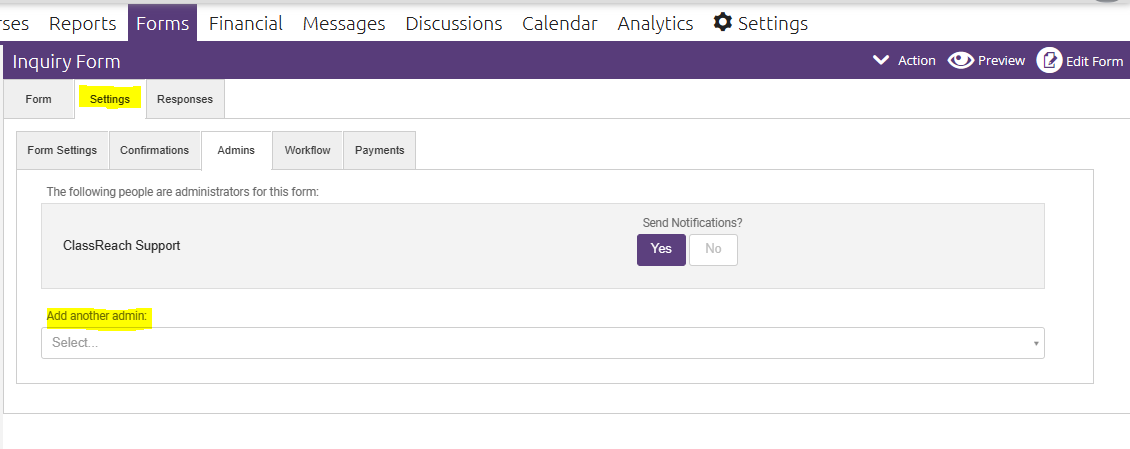
- Click the Admins tab
- Use the drop-down box to Add Another Admin and an entry will be created in the table
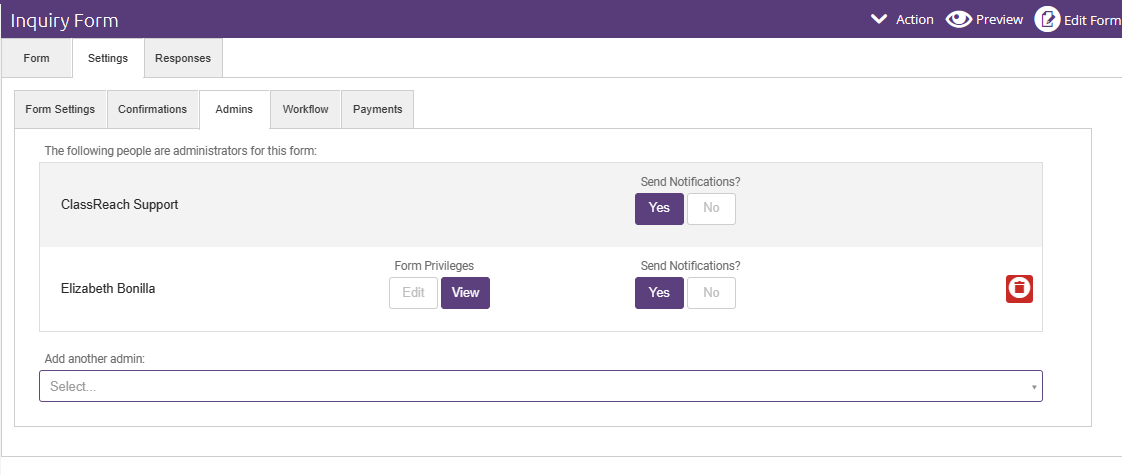
- Chose the Form Privileges and the Notification option you'd like.
- To remove an admin as an administrator of the form, use the Delete icon next to their name.