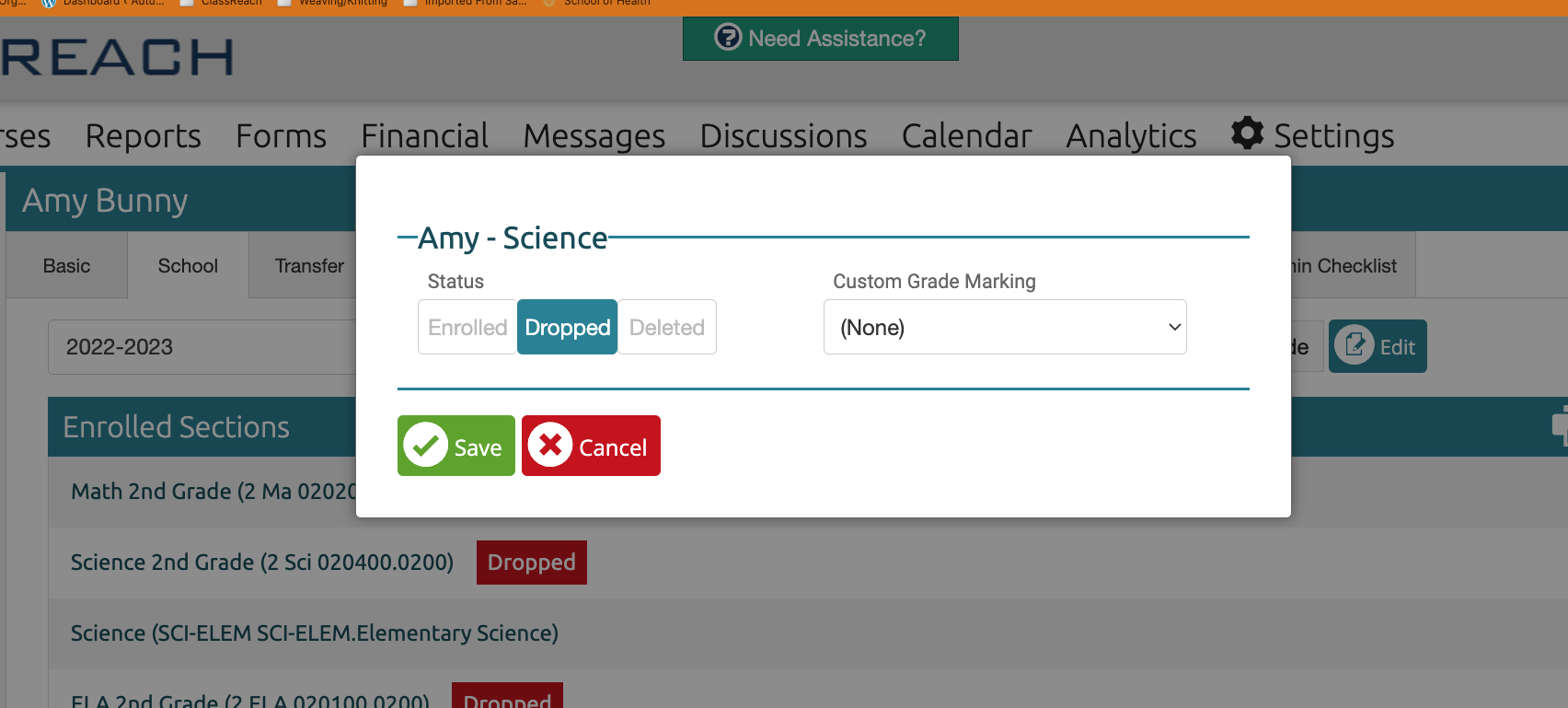FAQ - How can I remove "blank" families?
Blank families are easily removed and can be avoided using our recommended methods for archiving
"Blank" families are created by archiving family members individually. "Blank" families can be avoided by archiving the family all together or at least having one individual user in the family and then archiving the whole family.
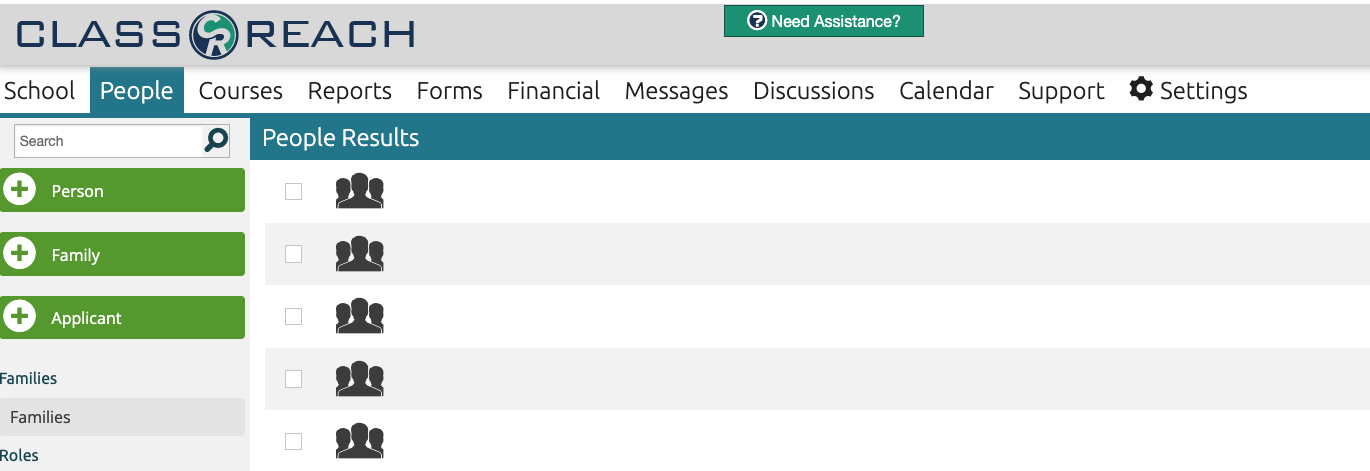
This situation is not desired and clutters up your people page.
How do I remove "blank" families?
1) Create an "archive" person or select an already archived person that you can use
- that person needs to have either the Guardian or Student role

2) Edit the blank family
a) Name the family
b) Add the "archive" person from step 1 to the family
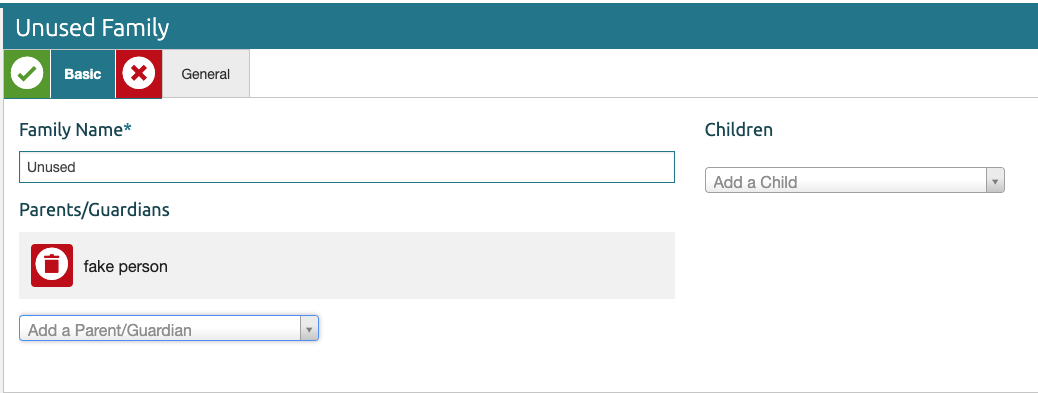
3) Archive the family (this is done from the People page. Check next to the family and select Archive from the Action menu.
ALWAYS Archive an entire family together when possible.
-- Archiving a Family also archives all the people in the family at the same time.
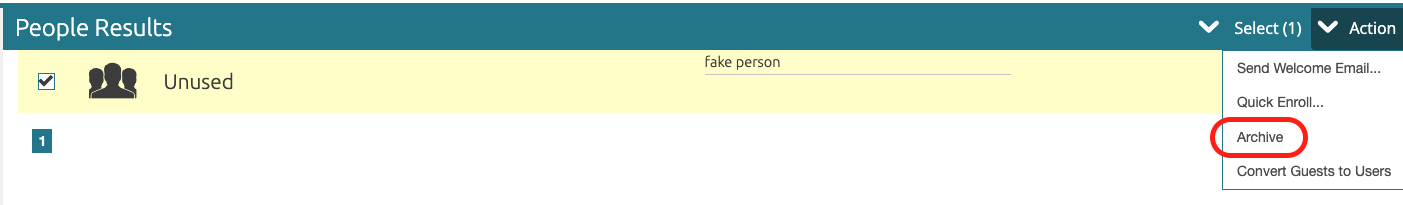
How do I avoid getting the "Blank" Family?
When it's time to archive any user, follow the above advice and ALWAYS Archive an entire family together from the People list (as you see in the above screen shot).
You should NOT archive each member of a family individually.
There are many reasons why you would archive a person or family. However, anytime you archive a student, we highly recommend that you UNENROLL them from future school years. If a student leaves the school mid-year, you will need to unenroll them from each section (see below), then unenroll them from the current and future school years.
Before archiving a student...If a student withdraws from the school or does NOT Re-enroll, an admin will need to UNENROLL them. See the following section of the linked article - Unenrolling Students from a Specific Academic Year
To unenroll a student from a specific course/section, go to the Student's People Page > School tab and select the edit button to the right of each enrolled section. Choose either Dropped (if you want to maintain their records for this section) or Delete (this will remove all grades, attendance, etc).