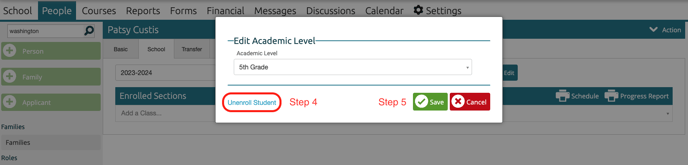Enrollment and Academic Level Advancement - Deep Dive
There are multiple scenarios involved when students advance to the next Academic Year. This articles covers automatic and manual enrollment and Academic Level advancement.
Students are normally enrolled in the Next Academic Year automatically behind the scenes. This can also be done manually by an admin if necessary. Below are several scenarios that address how students are enrolled in the Next Academic Year.
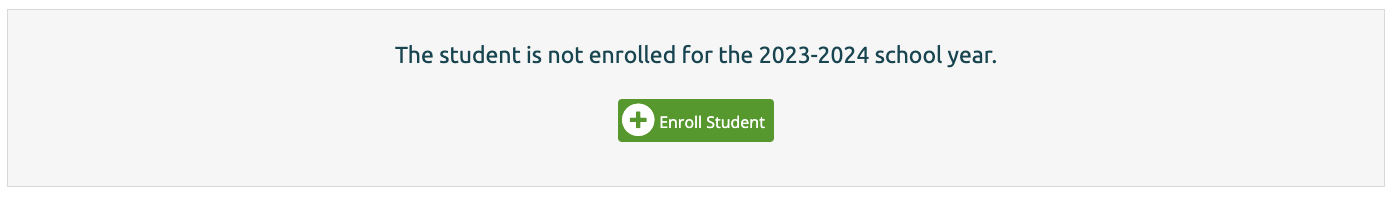
New Student to the School - Approved Application
Every student that goes through the ClassReach Application process, upon Approval of the Application, is automatically enrolled in the Academic Year and Academic Level that they indicated on their application.
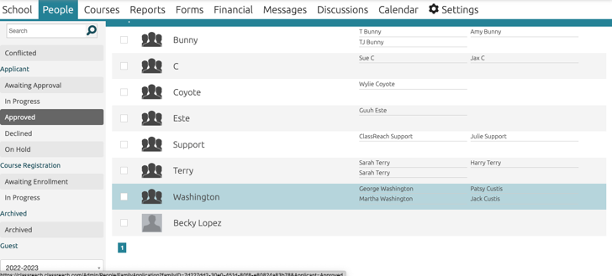
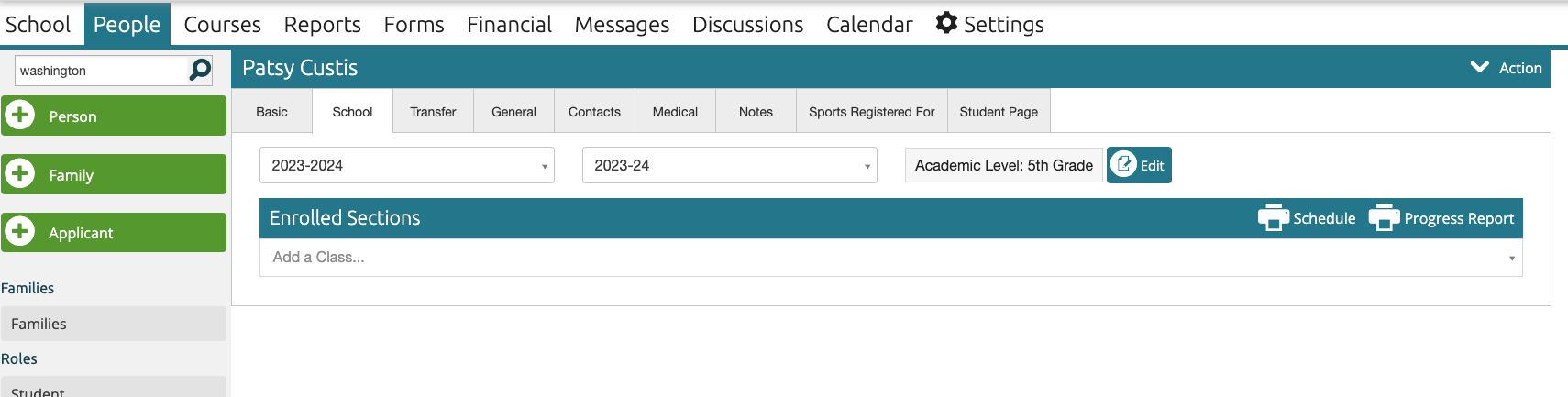
Automatic Enrollment in the Next Academic Year
The system automatically creates the next school year on August 1st every year. For example, on August 1, 2022, the 2023-2024 school year was created. At the same exact time that it created the new school year, it advanced all academic levels for 2022-2023 into 2023-2024. This enrolls every student that is currently enrolled in the school.
-
- For example, Johnny Johnson is enrolled in that school as of Aug 1, 2022 in the 2022-2023 Academic Year as a Third Grade student, he will be enrolled in the 2023-2024 Academic Year as a Fourth Grade student.
- If Judy Jones joins the school on Aug 3, 2022 via an Approved Application for the 2022-2023 Academic Year, she will be automatically enrolled in the current Academic Year, 2022-2023, but she WILL NOT be enrolled in the 2023-2024 Academic Year. When the time comes to fill out a Financial Agreement for 2023-2024 and/or enroll her into specific sections (classes), she will need to be manually enrolled first.
Re-Enrollment Form for the Next Academic Year
If you use a re-enrollment form for the Next Academic Year, the form does not enroll the student in that next year. In this scenario, there are two ways the student can subsequently be enrolled in the Next Academic Year.
- The student was enrolled in the current school year as of Aug 1 and they will have ALREADY been enrolled in the Next Academic Year.
- If the student joined the school at any time after Aug 1, the admin will need to manually enroll the student in the Next Academic Year.
If a student withdraws from the school or does NOT Re-enroll, an admin will need to UNENROLL them from the NEXT Academic Year. DO NOT unenroll them from the current Academic Year. See below section Unenrolling Students from a Specific Academic Year
Manual Enrollment in the Next Academic Year
An Admin can manually enroll a student in the Next Academic Year as follows:
- Go to the People Page
- Search and Select the Student you would like to enroll
- Select that Student's School Tab
- Select the Academic Year (Step 1)
- Select the Academic Term (Step 2)
- Select the +Enroll Student button (Step 3)

- Select the Academic Level from the pull down menu (Step 4)
- Click Save (Step 5)

Unenrolling Students from a Specific Academic Year
You may unenroll a student from a specific Academic Year as follows:
DO NOT Unenroll students from an Academic Year with Dropped Courses. This will remove the courses from their Academic History.
- Go to the People Page
- Search and Select the Student you would like to unenroll
- Select that Student's School Tab
- Select the Academic Year (Step 1)
- Select the Academic Term (Step 2)
- Select the Edit button (Step 3)
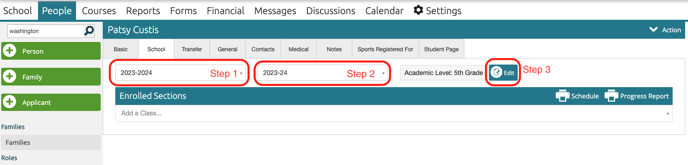
- Click on Unenroll (Step 4)
- Click Save (Step 5)