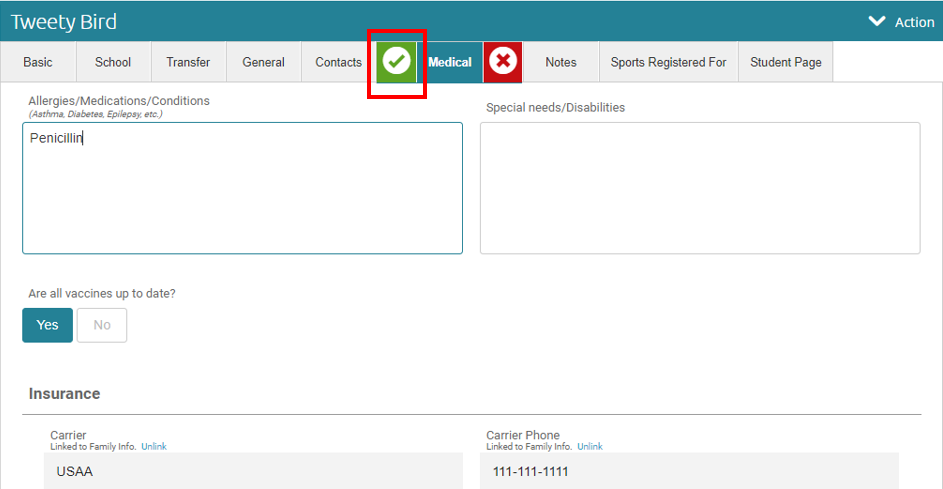FAQ - As an admin, how do I edit a user’s information?
User information can be viewed and edited from the People page by selecting the user you would like to update.
Navigate to the People page then use the left column filters or the Search field to help locate the user whose information you would like to edit. Click on the user; this will display the information located on the User Info Form.
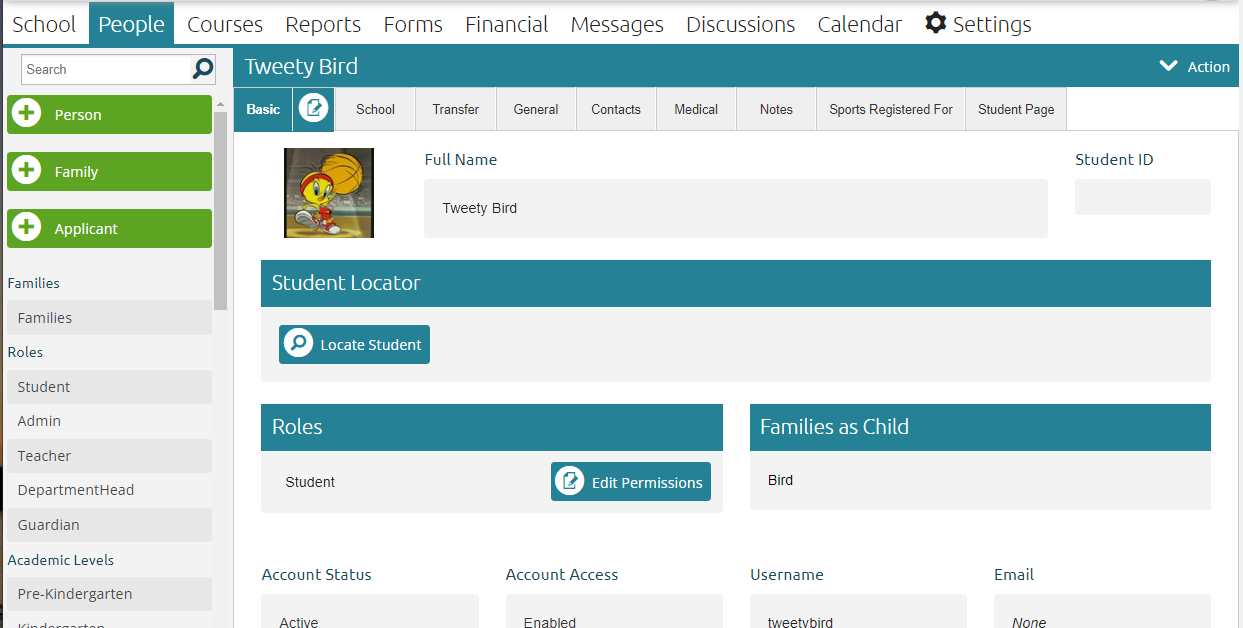
Use the tabs at the top of the window to locate the information you would like to edit, such as Medical. Click the edit icon in the open tab.
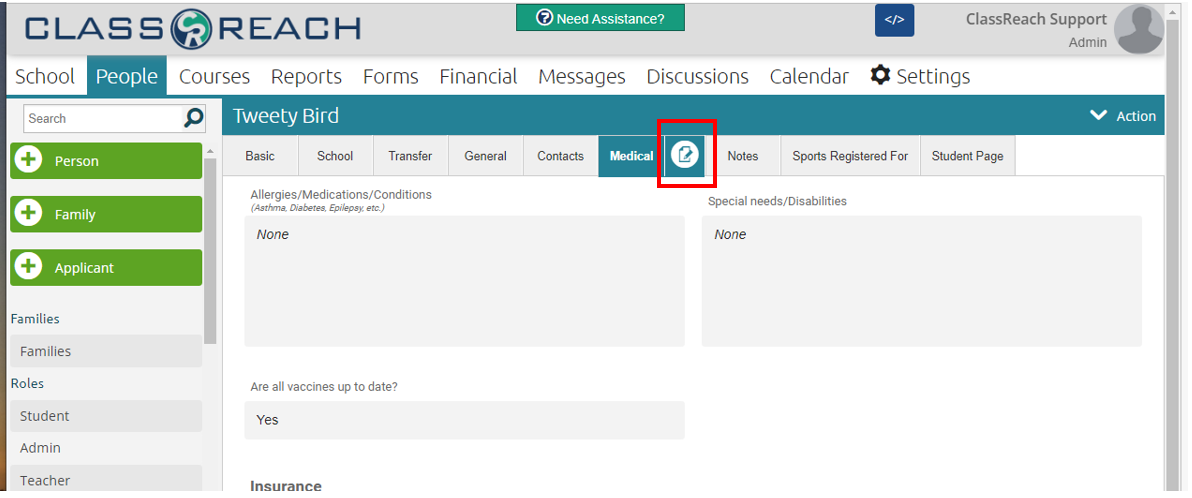
This will allow the fields within the tab to be edited. Click the green Save icon when you have the desired information within the fields (or red Cancel icon if you want to leave without changes).