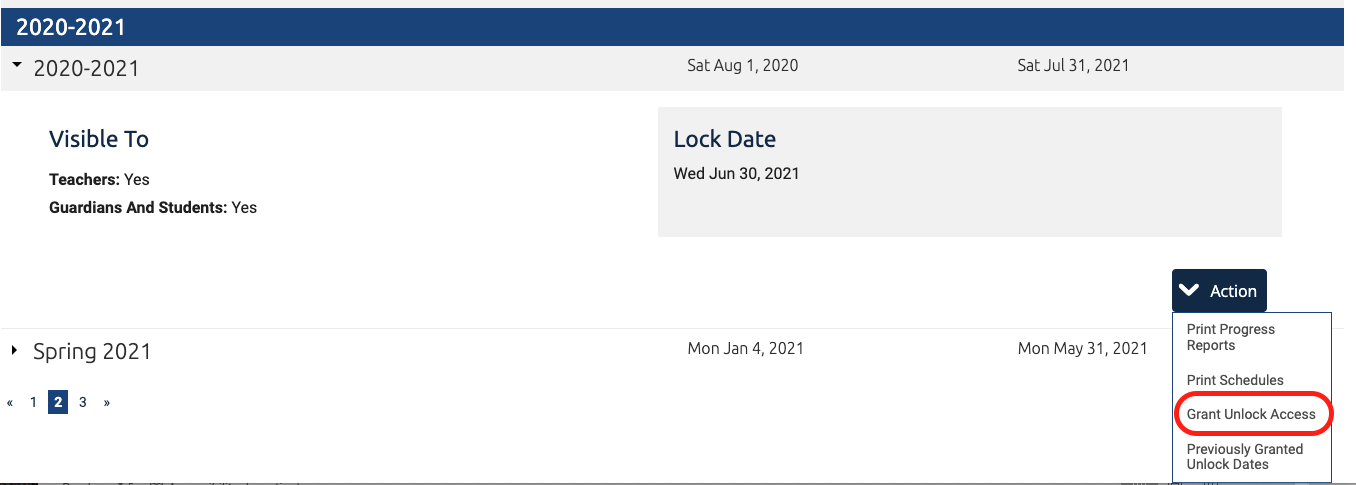FAQ - Why should I lock an Academic Term?
To protect Grades in previous Academic Terms, we highly recommend locking the Academic Term
If you have used a Gradebook Setting in a previous school year, you should have locked the Academic Term to ensure no changes to the students' grades. Changing Gradebook Settings now, when they have been used in previous Academic Terms, WILL CHANGE those old grades.
If the previous Academic Term has been locked, you will see a note on the top of the Gradebook Setting's page and you will not be able to edit them.
How do I lock an Academic Term?
Go to Settings>Academic Terms, select the desired Academic Term and Edit.
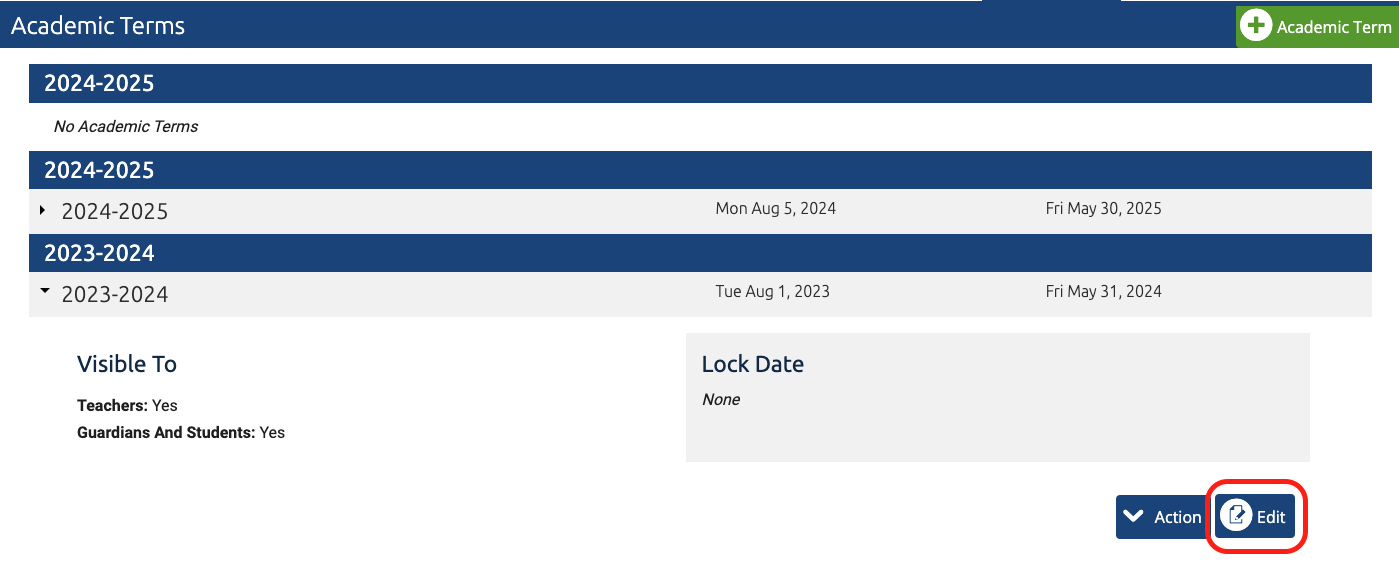
We recommend adding a lock date that is a week or two after the End Date of every Academic Term to give teachers a chance to finalize grades.
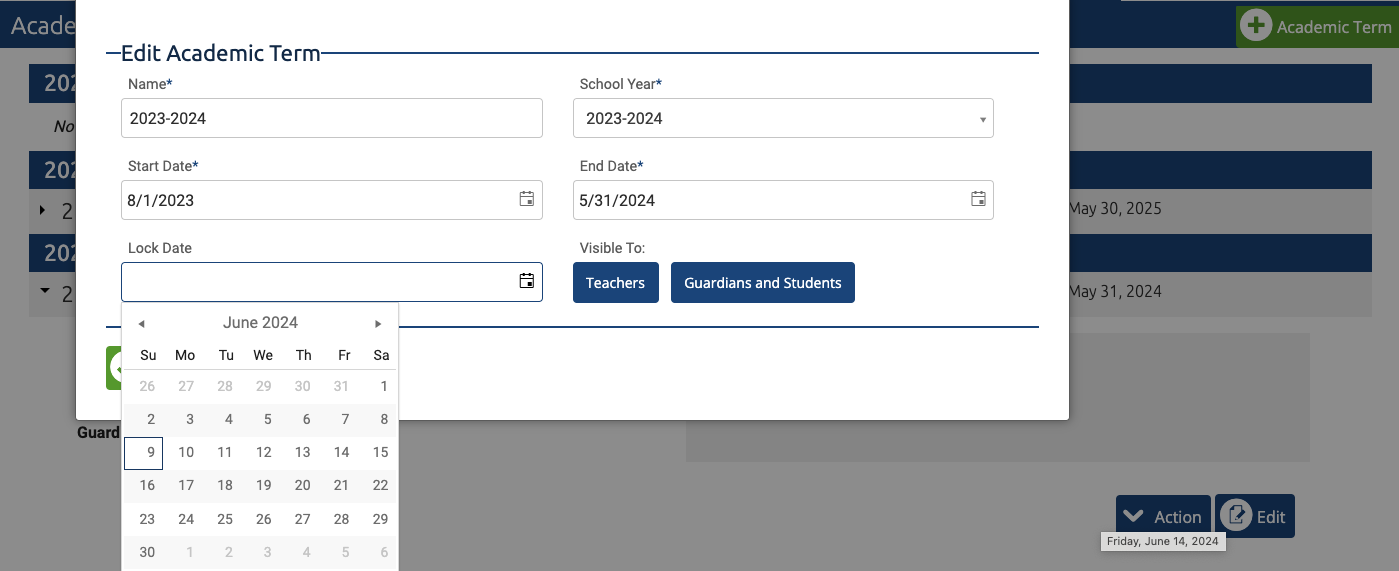
Locking the Academic Term requires everyone to have specific permission from a Super Admin to unlock the Academic Term and make edits. This is granted through the Action menu of a specific Academic Term.