Viewing Student Class Information
As a guardian or student, you have the ability of viewing student classes (also called course sections). This can help ensure that you are up to date with everything going on inside of the classroom.
Guardian access to your student's classes:
- You will find your student's classes by first navigating to their name on the left-hand navigation bar:
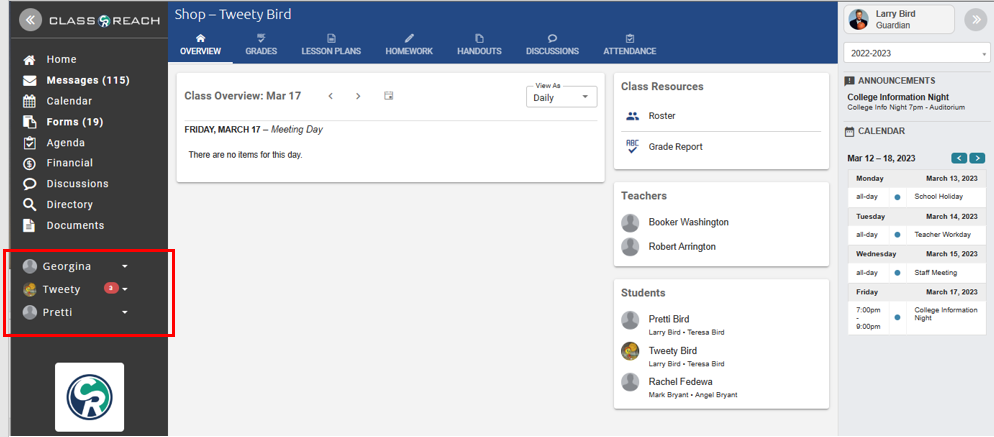
- When you click on their name, the section will expand to display their classes:

- Clicking on a class will take you to the Class (section) page as shown, providing access to all things related to that class including agenda, grades, lesson plans, homework, discussions and attendance. Each of these elements of class information has their own page and detailed documentation (see Related Documentation links below)
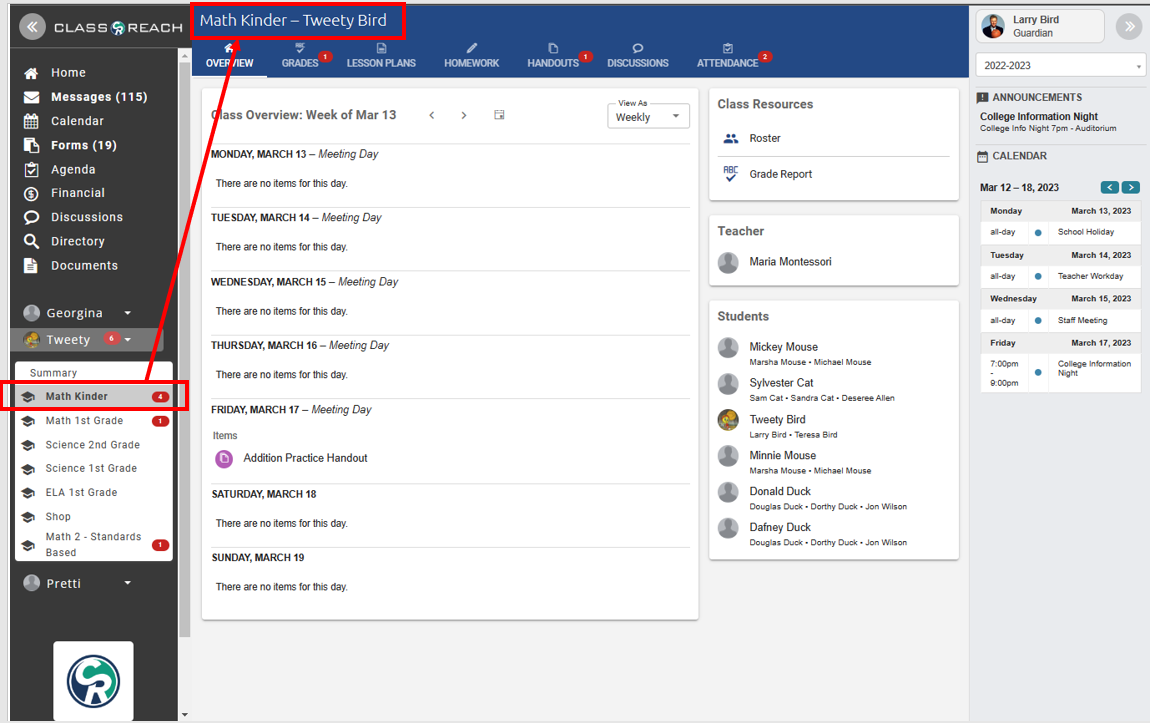
Student access to your classes:
- Students, you can access your classes from your home page by navigating to them on the left-hand navigation bar:
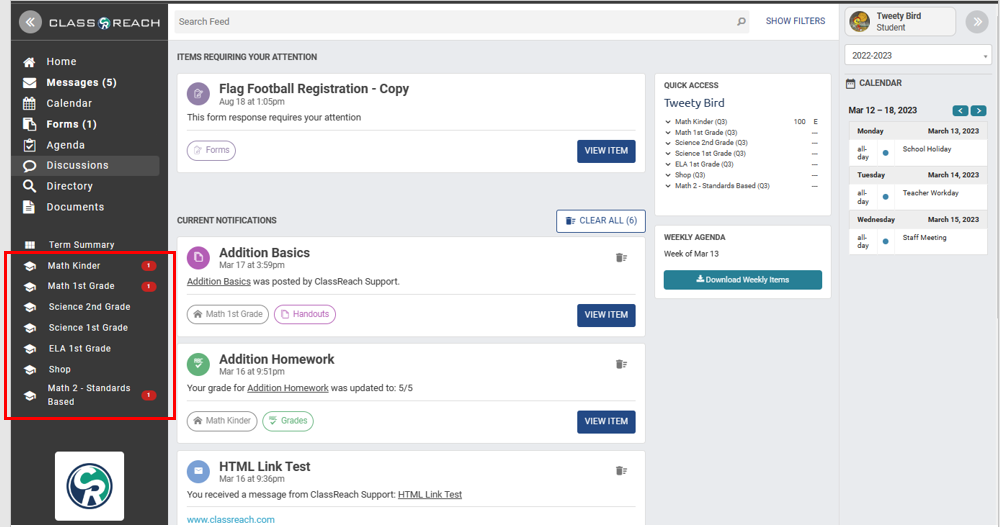
- Clicking on a class will take you to the Class (section) page as shown providing access to all things related to that class including agenda, grades, lesson plans, homework, discussions and attendance. Each of these elements of class information has their own page and detailed documentation (see Related Documentation links below)
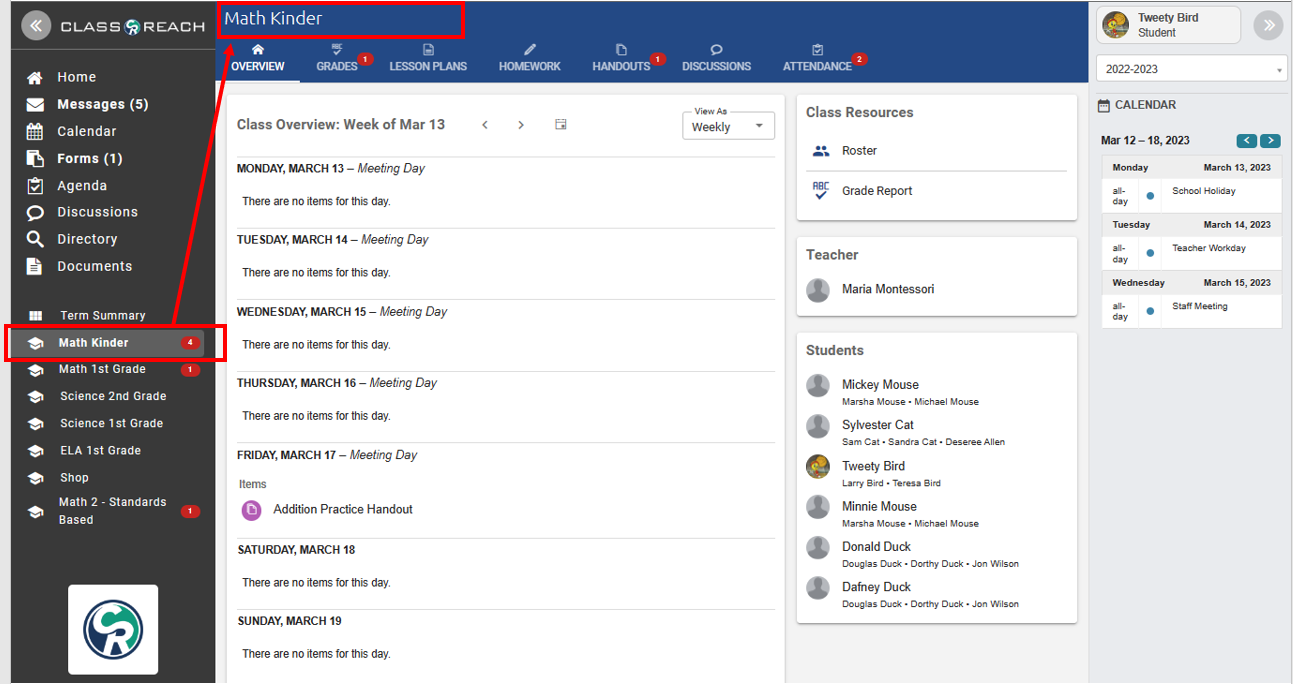
Class Overview Page
- The header bar of the overview page contains tabs for each section of information, such as Grades, Lesson Plans, etc. The small red circle with a number inside indicates a new item that has been added since last time you were logged in. In the example below, there is one new grade, 1 new handout and 2 new attendance markings. You can click on each of the sections to navigate to that page for further details.
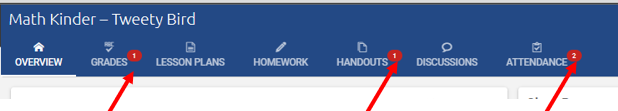
- The Overview page for each class allows you to see your class schedule, by day, week or month. In the example below, you can click on the Addition Practice Handout to access it (or you can also see it in the Handout Page)
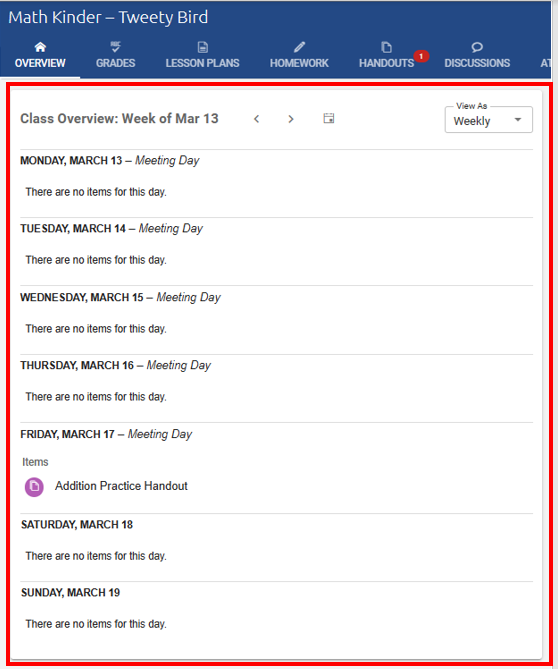
- The Class Resources section contain short cuts to view/print the class Roster and your student Grade Report for this class.

Roster example:
Grade Report example:
- You can also teach the class teacher(s) information and student/guardian list:

Related Documentation