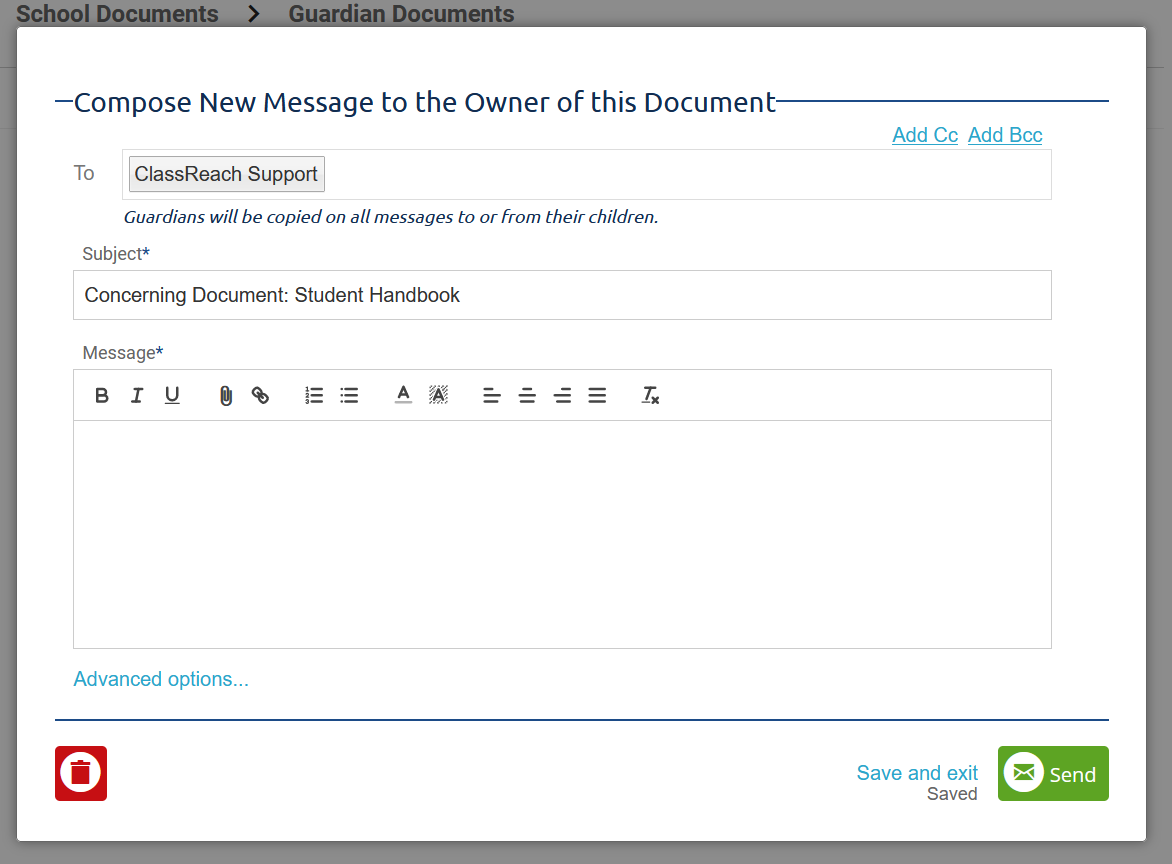Viewing Documents
You have the ability to view documents within your ClassReach account that have been posted by Admins.
Documents can also be set to only be visible to certain roles (admin, teacher, student/guardian). If you have multiple roles you may sign into one and see some documents then switch roles and see other documents.
School Documents are found on the Documents page. You can find this on the left-hand navigation menu: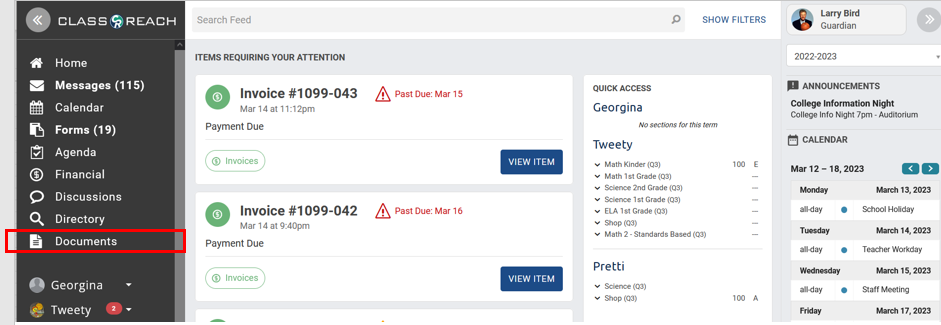
Once on the Documents page, you will see a list of documents and folders: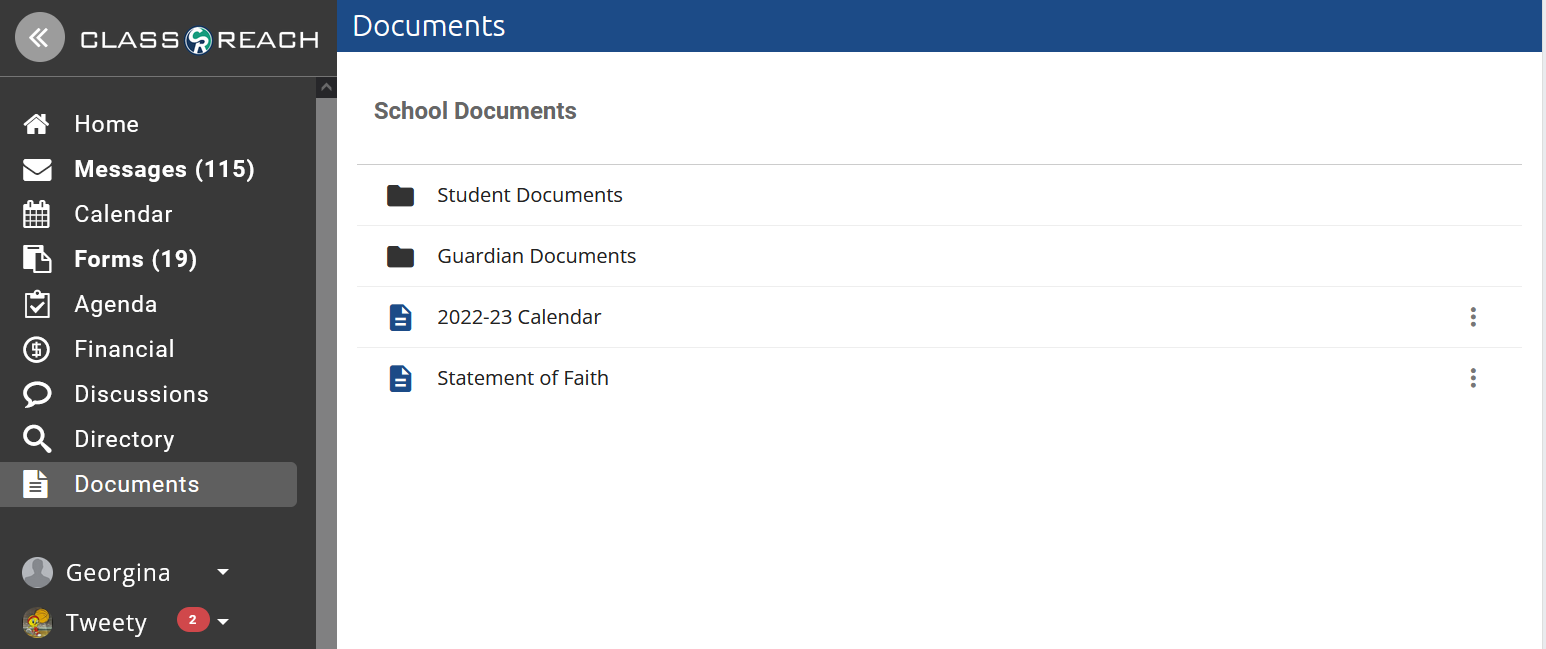
If you click on the folder, it expands to display all documents in that folder: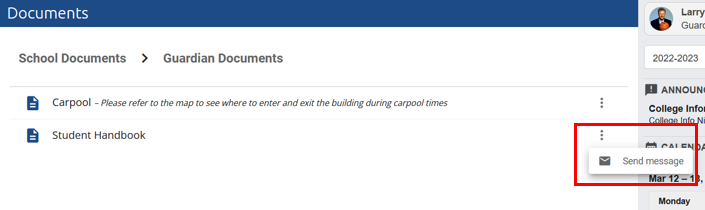
If you click on a document, it will automatically download to your computer, or open in another browser window.
You may also message the owner of the document if you have questions by clicking over on the 3 dots to the right of the document as shown above. Clicking Send Message will prompt the following message composer with the document owner filled in the To: line.