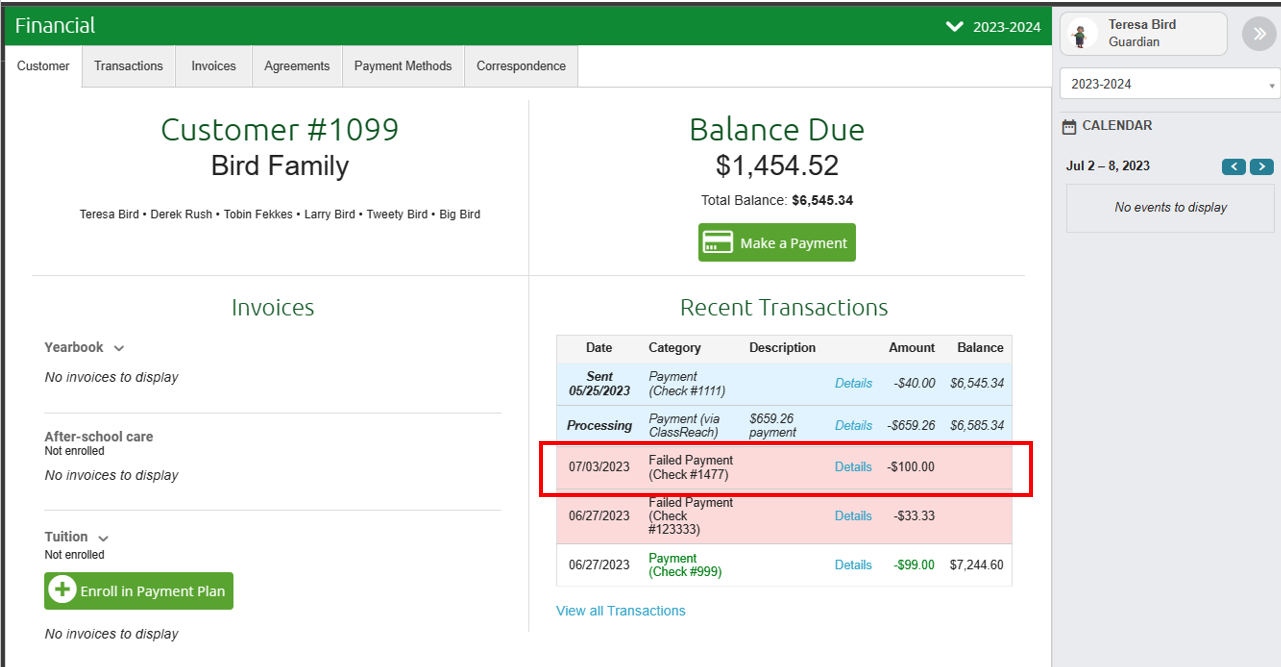Using payment method - Check
If your school has enabled this feature, you will see "Check" as a payment method option when you make a payment in ClassReach.
Your payment screen will have the following option to choose "Check" as your method of payment:
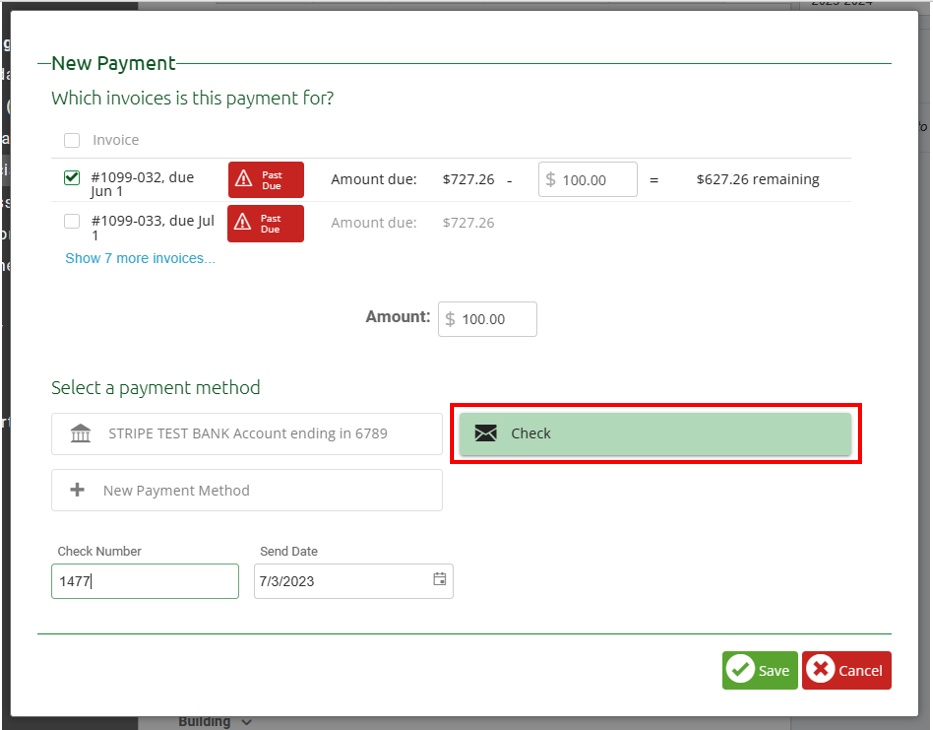
The way this works, is the payment amount is credited (applied) to your account/invoice balance when you Save on this page. Your financial summary page will reflect the payment as shown below with a status of "Sent":
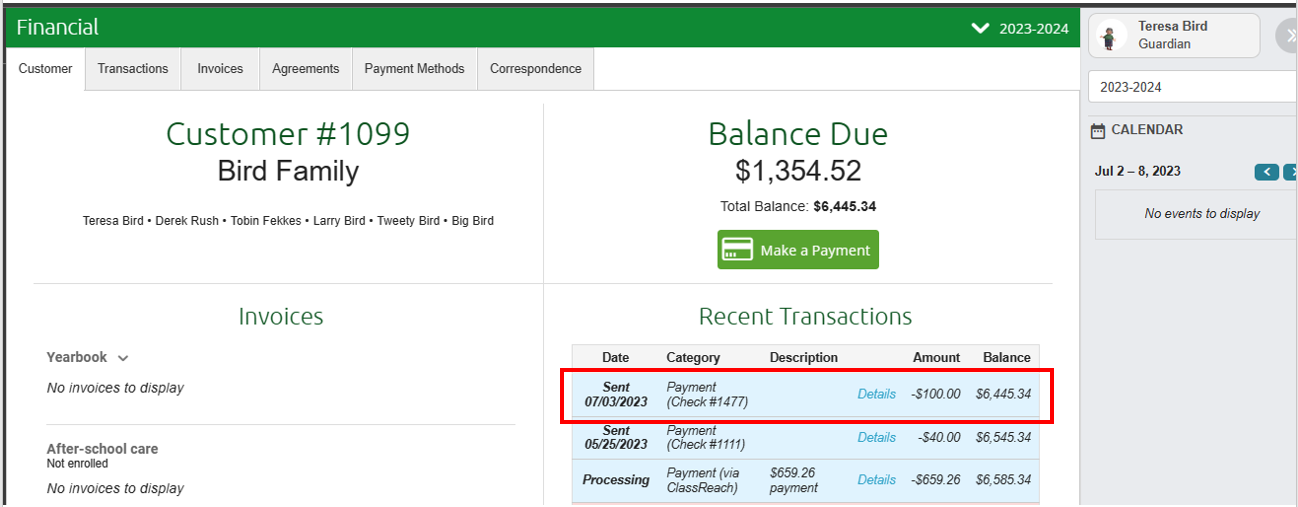
We recommend schools track their check payments and update the status when they are received and cleared (although this is not required). If your school follows this process, your check status will update with a "Received" / "Cleared" status.
Failed Check Payments
In the case a school does not receive your check, or the check is returned from the bank with insufficient funds, the school will update the status to "Failed" and the payment amount will be reversed from your balance as seen below.