Settings Overview
The Settings page is where an Admin can set and change most configurations for the school. It is separated into four major areas (School, People, Course, Classroom).
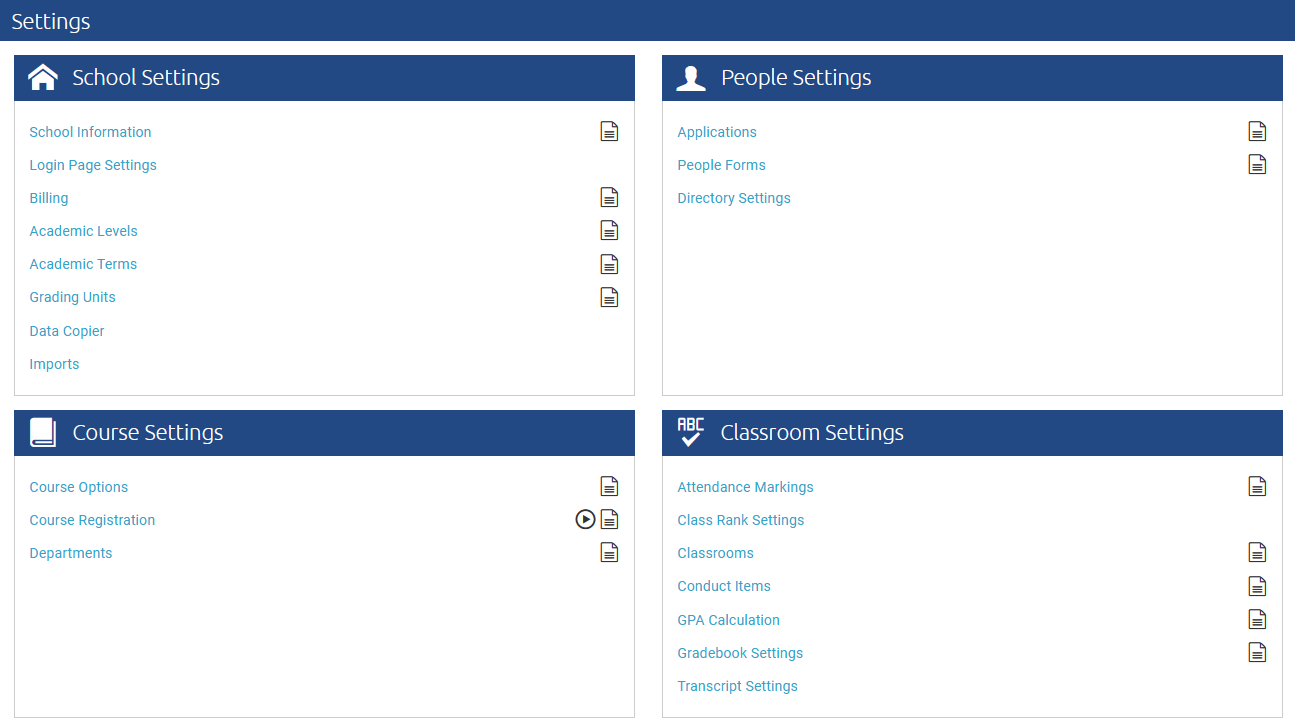 School Settings:
School Settings:
The School Settings contain mostly high-level settings. You can define the name of your school, grading scale, academic levels, academic terms and more.
People Settings:
The People Settings contain settings that apply to the users of ClassReach. Here is where you can manage your applications and notifications for admissions as well as the user information that you choose to gather and keep in ClassReach.
Course Settings:
In Course Settings you can set up Course Options, Registration, and Departments. The Course Options and Departments help keep courses organized. The Course Registration feature can allow for a very easy course registration process for a term. You can set rules, schedules, and boundaries in a way you can allow students and/or their guardians to register themselves.
Classroom Settings:
Classroom Settings is where most things affecting how sections function can be set up and edited. Here you can set up everything from the type of Attendance and Conduct Markings you use, to Gradebooks and GPA scales. In this section, you want to be careful to make everything as accurate as possible. These will be the settings the system uses to create Grade/Progress Reports, Transcripts, etc.