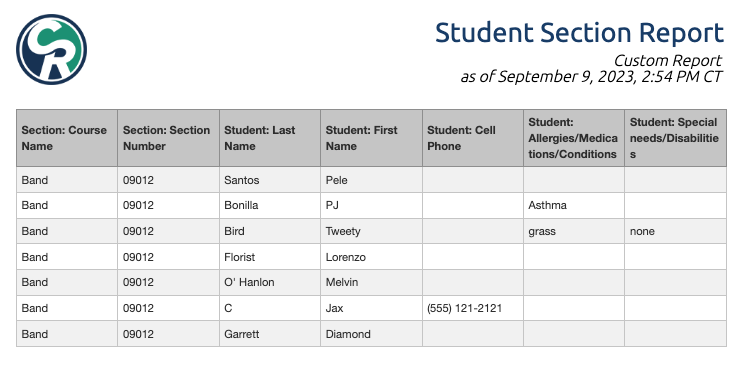Report Example - Student Info by Section
You can report on Student User Info and filter or include one or more specific Sections
For a student information report that you can filter or organize by individual sections, a custom Grade Averages report can be used to match up Student User Info Form data with Course/Section data. The Users, Families and Sections Reports do not connect these data sets.
This is a "work-around" report that may or may not meet your needs (definitely worth a try if you need something like this). If your school is Basic Pricing Tier or above and you have "Analytics" enabled, contact Support and we should be able to produce a report for you that will match up student, family, parent and section data.
You do not need to report on any grades to use this report, but the students have to have at least have one grade entered in each section.
In this example, we filter the report by desired Academic Term, but you could also filter for a specific section in this Academic Term as well. This report will return every course/section in the selected Academic Term.
Select the following fields to display
Sort by Course Name and Section Number
Output to a CSV
When you download the CSV you will have all the data in one table. In MS Excel, you can use a Pivot Table, customize formatting and create reports like this -
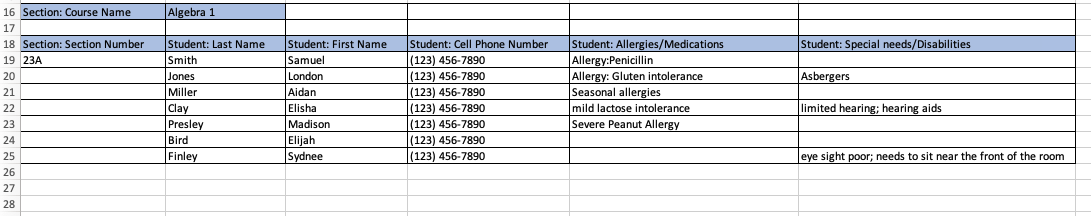
You can also output the report to a PDF or a Printable Web Page that are both professional in appearance, but can't be further filtered or formatted.