Payment Plans
Payment plans are a helpful feature to give your families options on paying for charges in a specific account. Tuition is a great example of a prime candidate for payment plans.
Important Note: To access your school's Financial Suite, you must be either be designated a Super Admin or have been granted “View and Edit” permissions for Financial Permissions. If neither of these apply to you, you must contact someone in your school with Super Admin privileges.
Payment Plans are found within the Account details and is found by clicking the Financial Page > Left Side bar, Settings.
Adding a Payment Plan
Once you've created an account, you have the option to add payment plans to it.
- Start by clicking on an account from the list, such as Athletics in the example below, and you will open the details panel for the account.

- Here in the details panel, you can edit the account as well as add a Payment Plan.
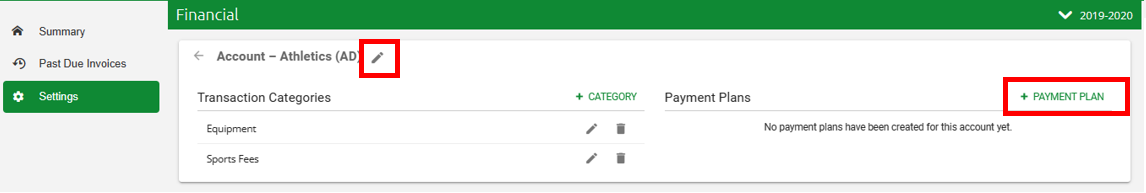
- Next, click on PAYMENT PLAN in upper right corner; you will see an entry page to select which months you want to make available for this Payment Plan. These are the months where an invoice will be sent out.
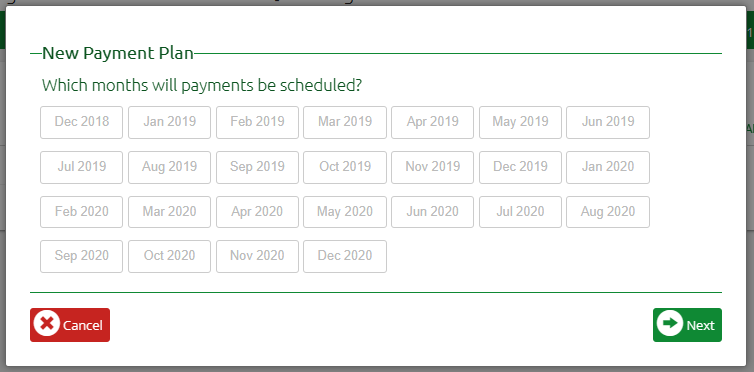
- Clicking on the month/year will turn the buttons green
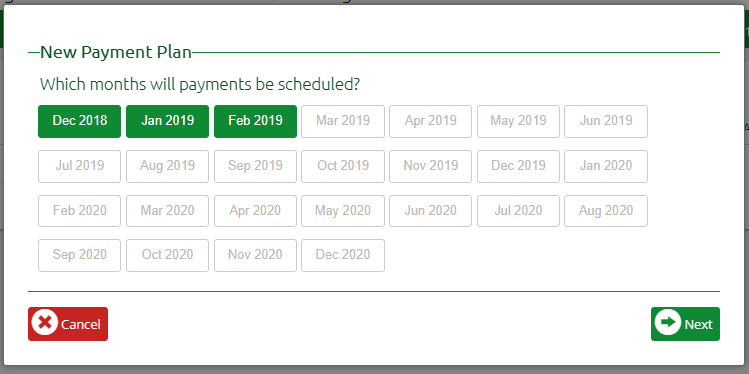
- Click Next when you have finished selecting months. You will be presented with options to select which days you want to make available for this Payment Plan.
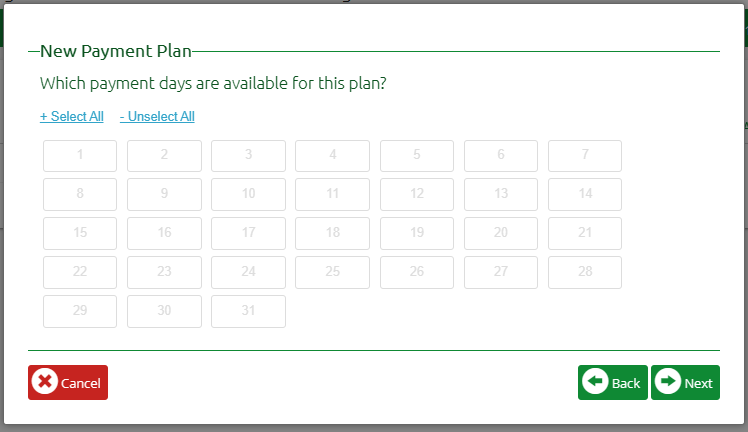
- The last configuration you'll need to make is entering a Name for the payment plan, which the customer will see if it is open to them and it helps describe what kind of plan it is (examples include Monthly, Semi-Annual, Lump-sum, etc.) for this example, I chose 3-month plan because I chose only 3 months to spread the payments over.
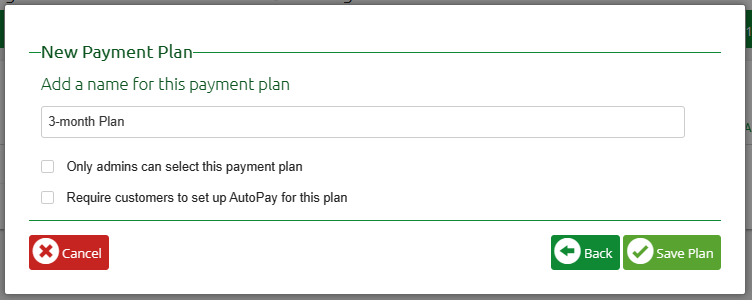
- Only admins can select this payment plan - This option is helpful for plans that you want to make as an exception, for example you may want to offer a weekly plan for special family circumstances. By the plan only be open to Admins to select, it is generally done in private with a conversation with the family.
- Require customers to set up AutoPay for this plan - Some schools will require AutoPay for certain charges, like Tuition to make it easier for both the family and the school.
NOTE: The school is REQUIRED to be set up for the Stripe Integration to chose this option! - Click the green Save Plan button and you'll be returned to the Accounts list.