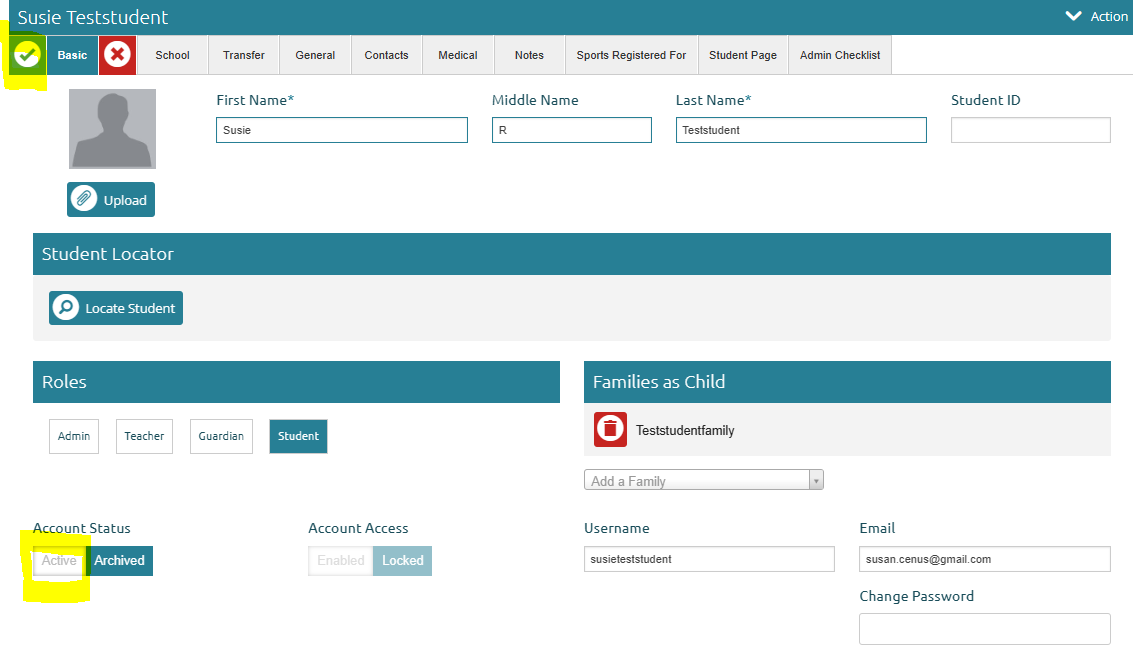FAQ: How do I reactivate a student after archiving them?
From the People page, locate the archived student by using the Archived Filter in the left-hand navigation bar...
Once the archived student is found, go to their Basic page and click on the edit button as shown: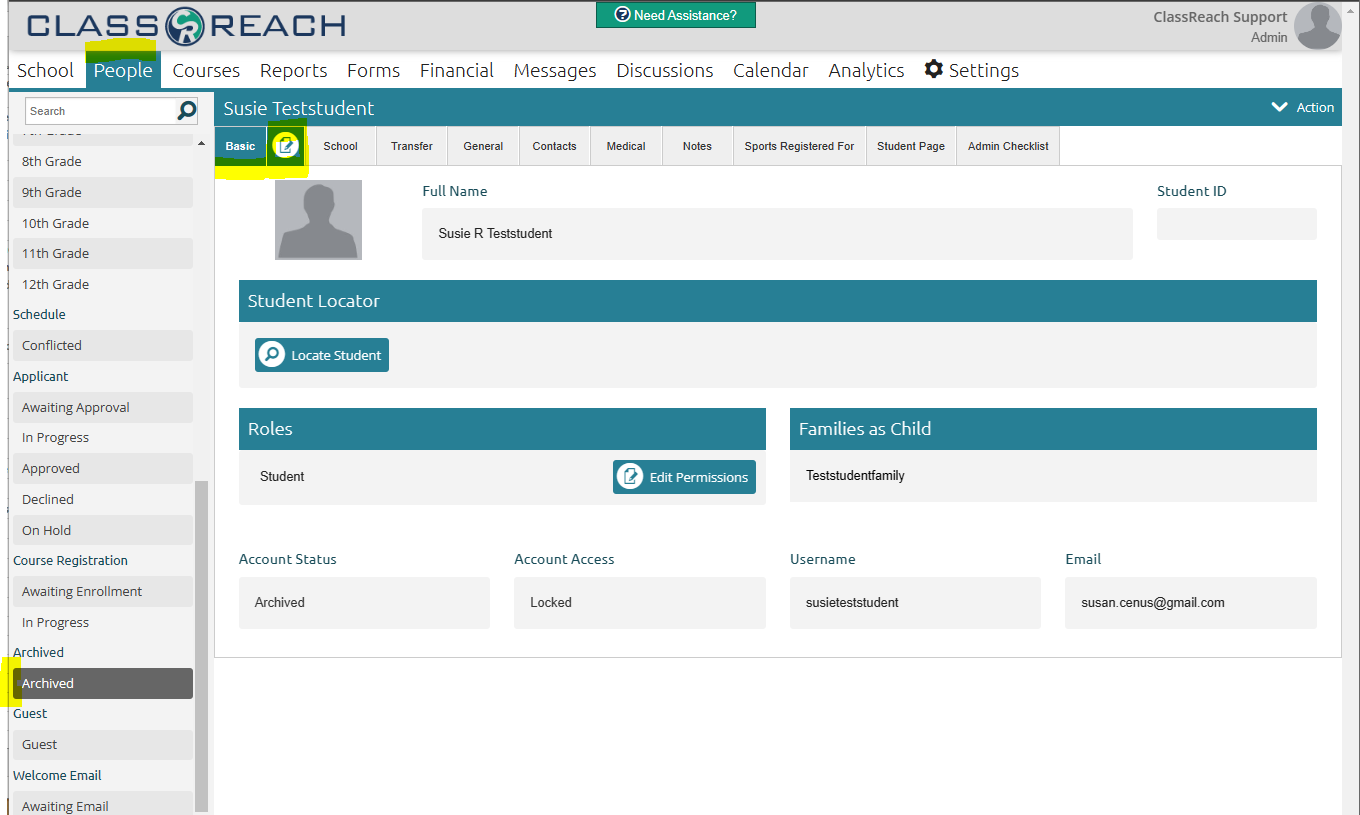
Next, you can adjust the Account Status at the bottom of the page, by clicking Active and then click the green checkmark at the top left of the page as shown: