Homework
You have the ability to view and submit homework for the classes (sections) you / your student are taking. Easily see assignments and make online submissions.
Teachers have the ability to make homework visible for just guardians or for both guardians and students. Also, some schools rename their homework page (sometimes called Assignments or Coursework)
Accessing homework in ClassReach is done by
1) Clicking on the class (section) in the left-hand navigation bar
2) clicking on the Homework page in the header.
3) Once you are on the homework page, you can simply click on the homework to open up more details about it 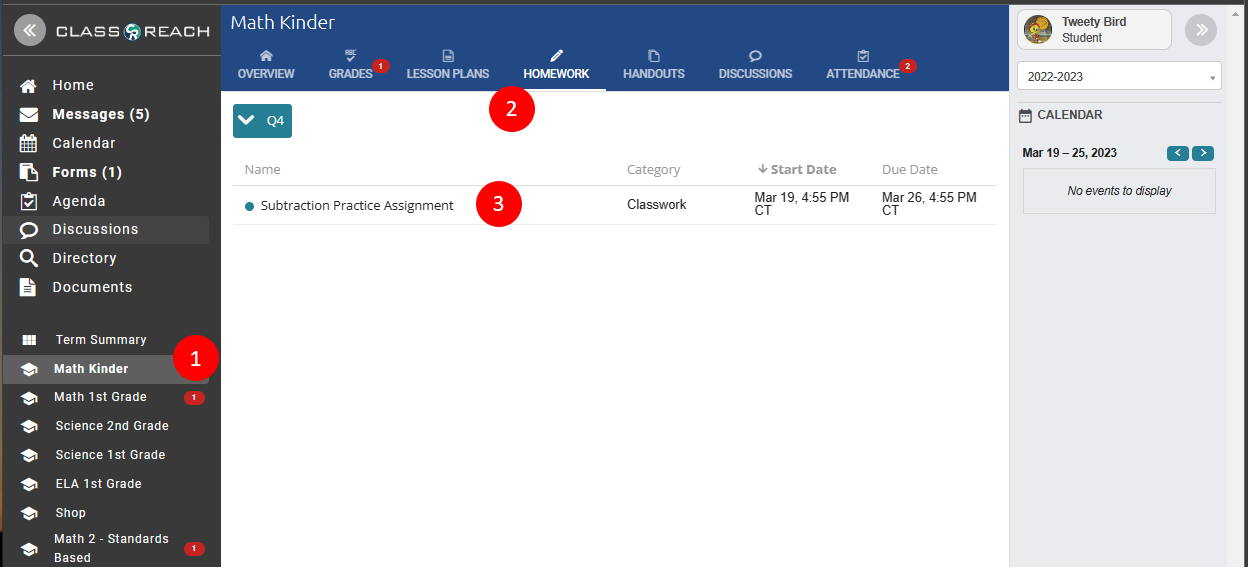
In this example, "Subtraction Practice Assignment", the teacher has included an attachment containing a worksheet of math problems and enabled the ability for the student to submit the assignment online.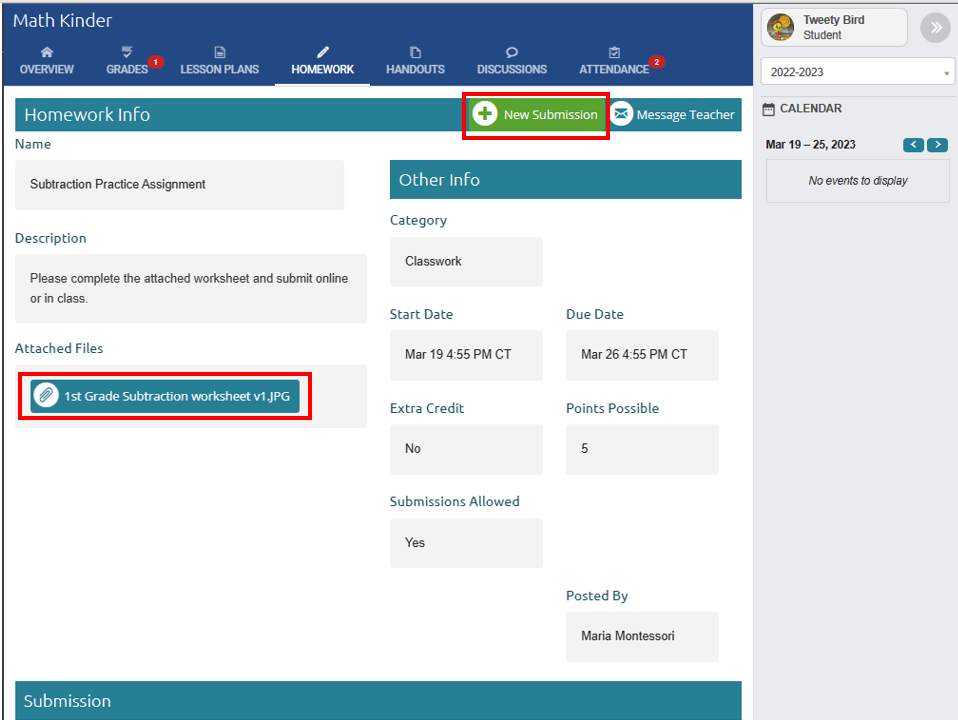
You can also message the teacher from this page with questions.