Default Report Types
This article is a list and description of the Default Report Types
Below are the Default report types available in ClassReach as well as general information about each.
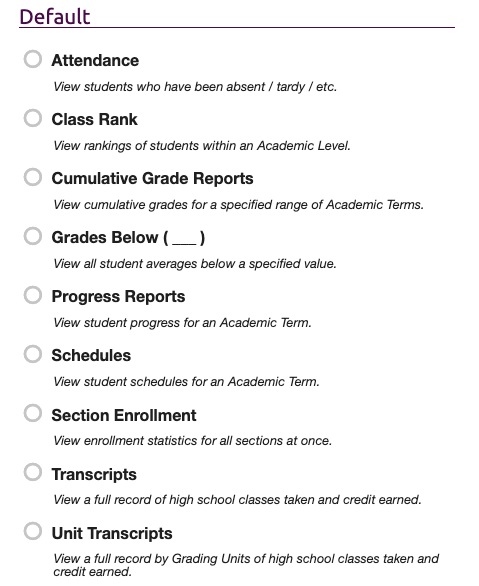
Description of the Default Report Types
- Attendance: View a list of students who have been absent/tardy/etc...
- Class Rank: View rankings of students by grade averages within an Academic Level.
- Cumulative Grade Reports: View cumulative grades for a specified range of Academic Terms. **This report is only intended for schools using multiple Academic Terms in one school year and does not present correctly if you divide the year into Grading Units**
- Grades Below (___): View all student averages below a specified value.
- Progress Reports: View student progress reports for an Academic Term.
- Schedules: Provides student schedules for an Academic Term.
- Section Enrollment: View enrollment statistics for all sections at once.
- Transcripts: View a full record of high school classes taken and credit earned for a student(s).
- Unit Transcripts: This report expands on the Transcript report by allowing you to select several more options including dividing up the school year to see the grades for each Grading Unit (which should correspond to each reporting period).