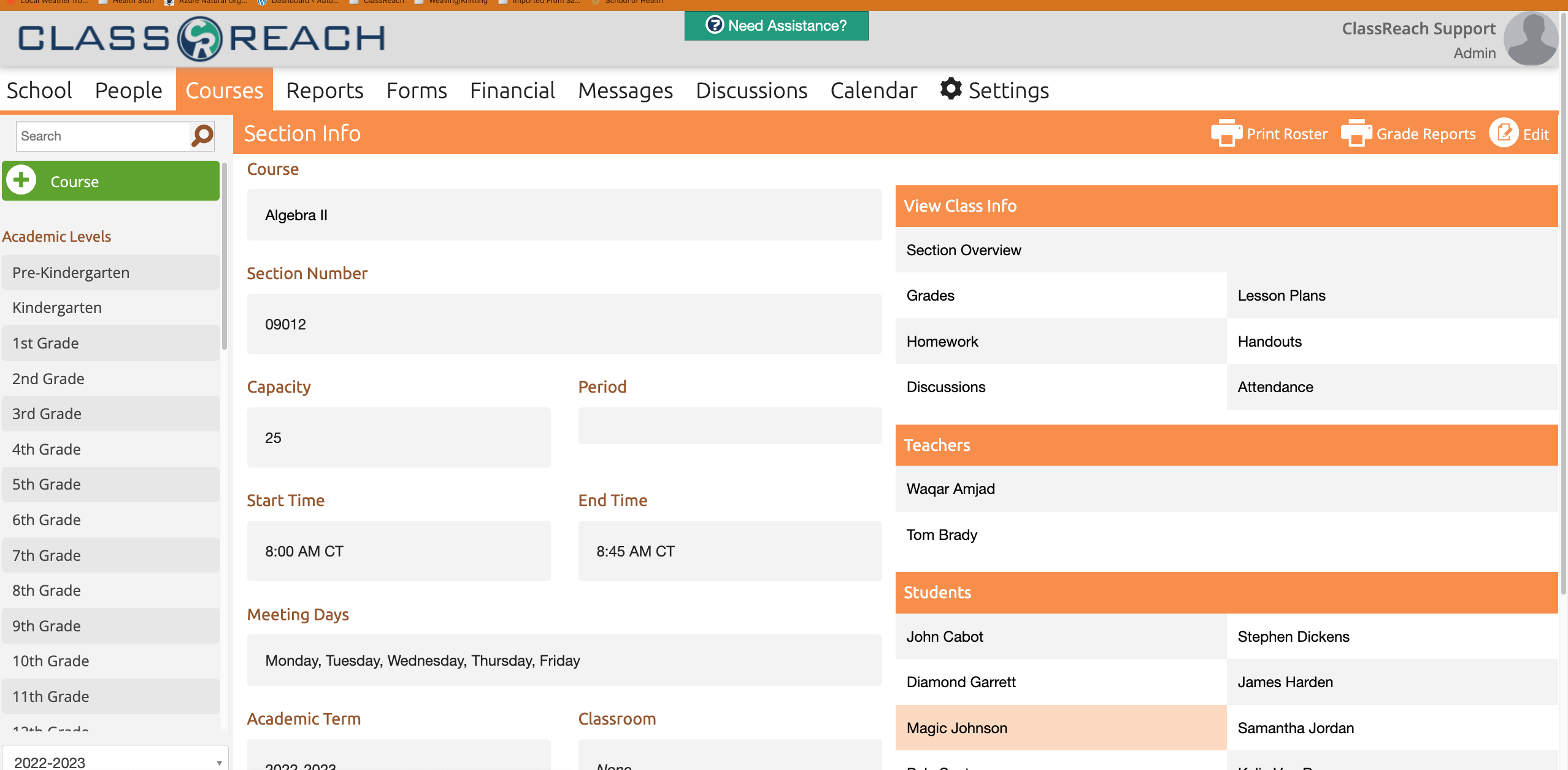Courses Overview
This section of articles describes creating a Course and it’s different settings, creating and editing Sections within the Course, as well as archiving and reactivating Courses.
The Courses tab stores all of the courses and their sections for your school. As an Admin, you can use this tab to keep track of, add, edit, or archive a course.
Course vs. Section
A course can be looked at as the “Subject” that is provided by a school. Meanwhile, a section is better looked at as the specific class taking that subject. For example: A school offers an 8:00 a.m. Algebra II class taught by Mrs. Johnson and then an 11:30 a.m. Algebra II class taught by Mr. Richards. This would be set up in ClassReach as follows: an Algebra II Course with two sections, one for Mrs. Johnson’s class and one for Mr. Richard’s class.