Calendar Basics for Teachers
As a teacher, you can create calendar events for your Course- Sections, create events visible just to you and view calendar events your school admins have posted.
Viewing Calendar Events
Calendar Events are a great way to stay up to date with some of the events occurring within your school. Some events may only be available to certain roles. It is possible that when logged in as a Teacher you see some events, then when logged into a different role you see different events.
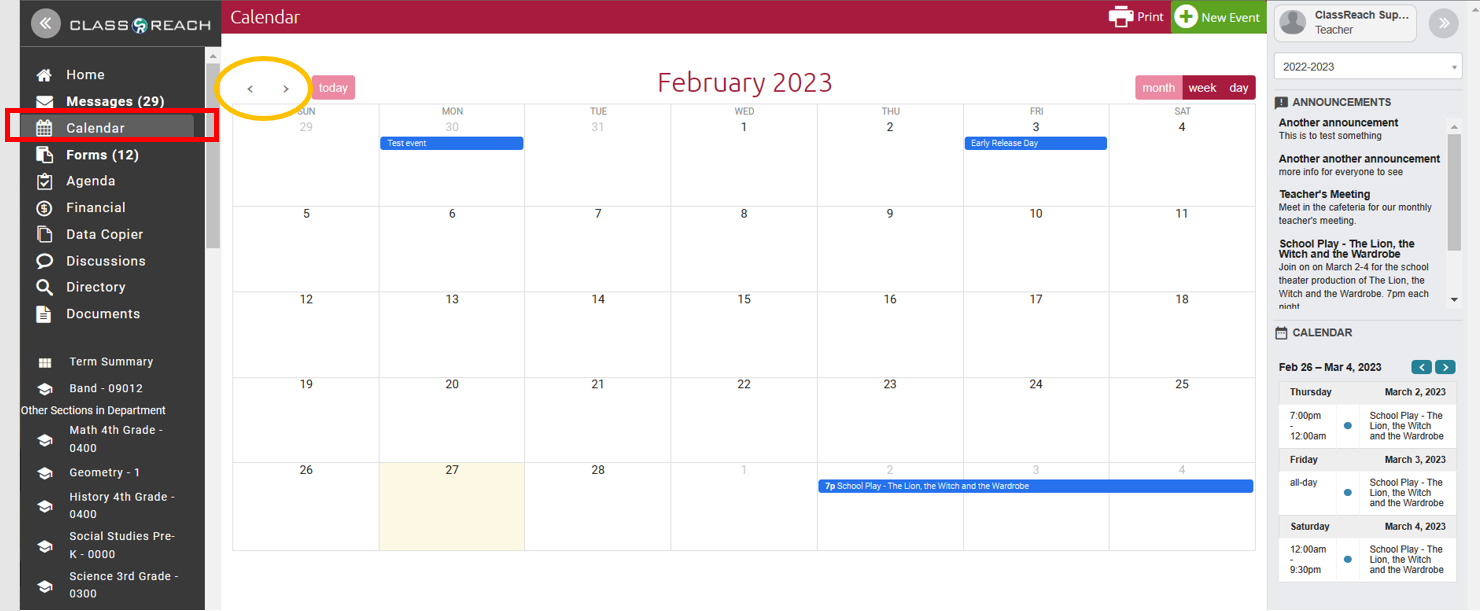
- When you first arrive on the Calendar page, it will display the current month's calendar, you can use the arrows (< >) shown in the yellow circled area to move to different months.
- Use the Month, Week, and Day at the top right of the calendar buttons to change the display.
- If you'd like to see details of a specific event, click on the event as shown below
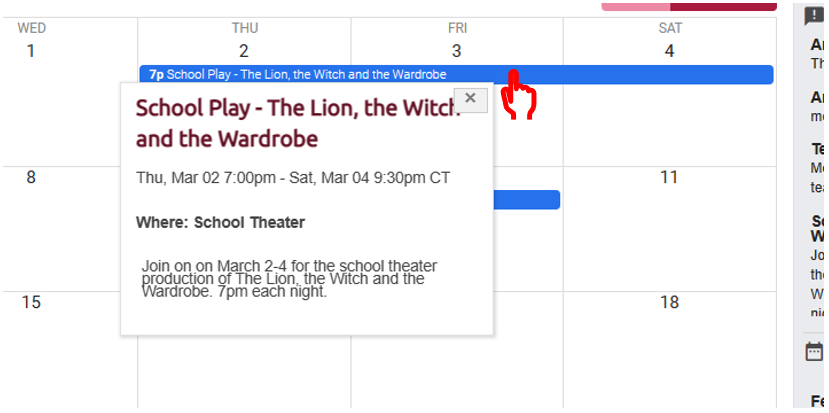
Printing the Calendar
As a teacher you may also print your calendar.
- First, navigate to the month (or day or week) you'd like to print, you can use the arrows (< >) shown in the yellow circled area to move to different months. and the Month, Week, and Day at the top right of the calendar buttons to change the display.
- In the upper right of the Calendar header, click on Print
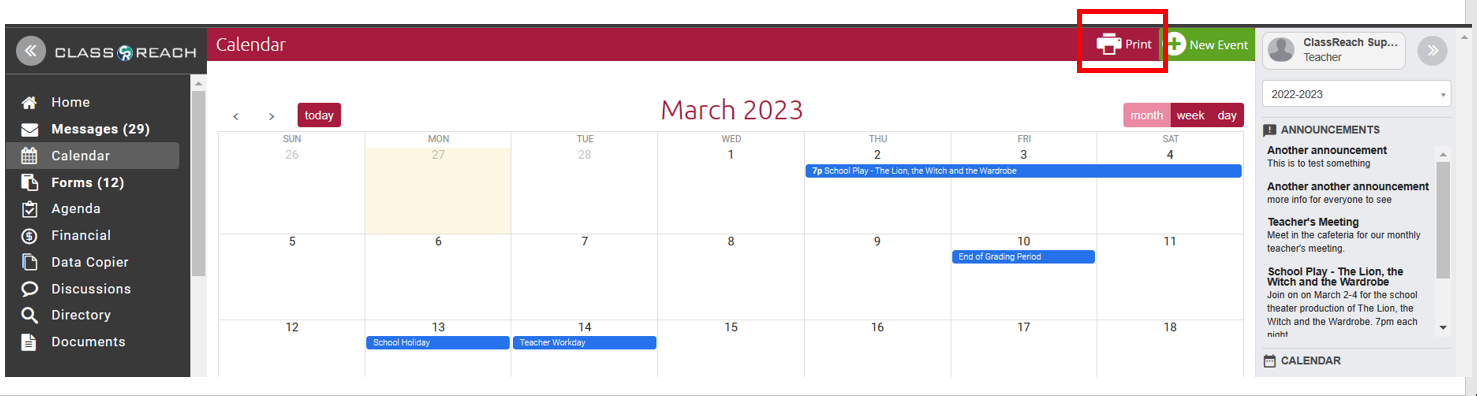
- You'll be taken to the print screen of your local computer:
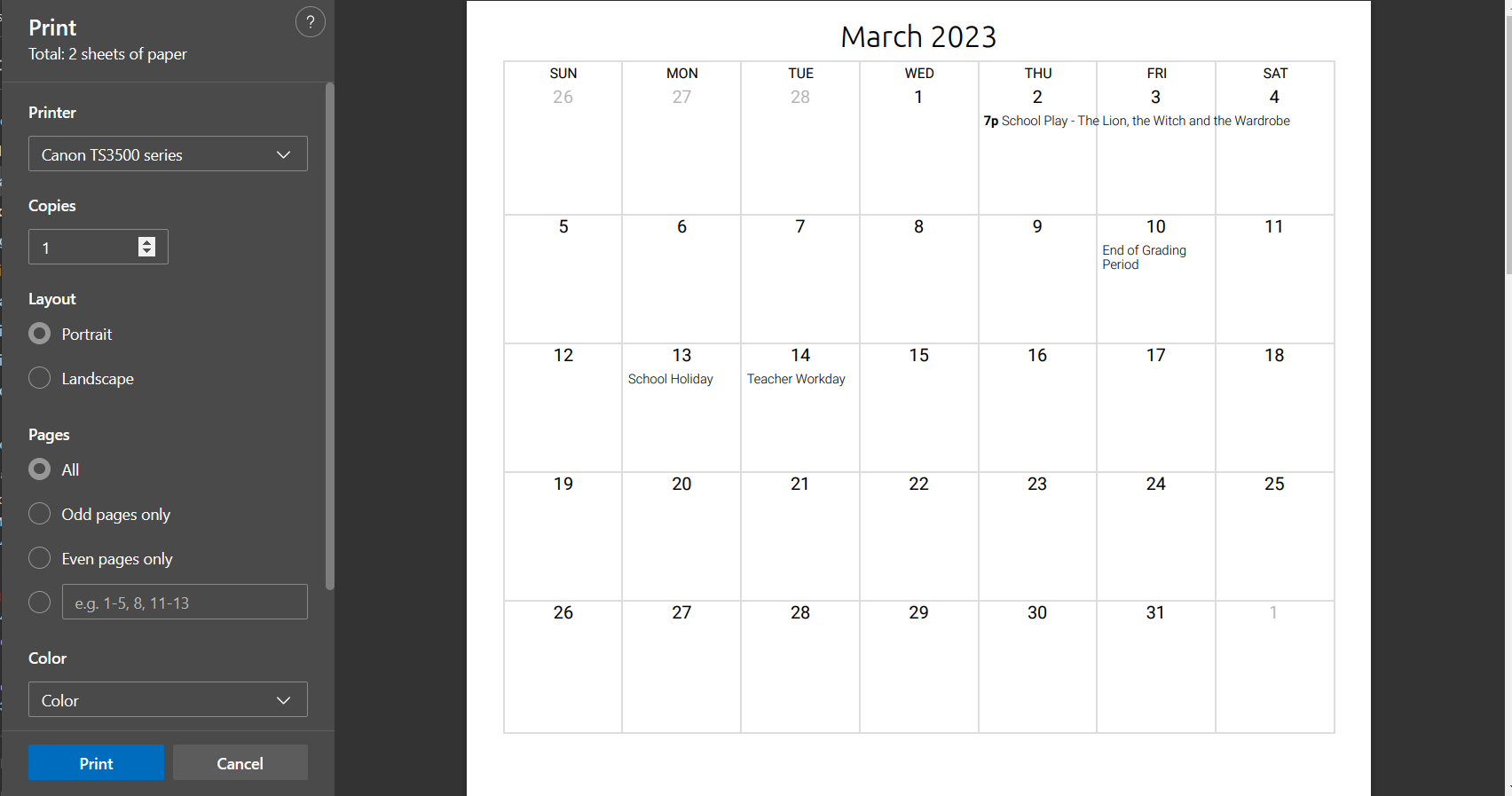
Create a Calendar Event
You can create a calendar event as a Teacher for your assigned/enrolled Sections. You can designate the event to a single Section, multiple Sections, or just to your own calendar. Events you create without a section are only visible to you. If you need to add a school-wide event, you will need to contact an admin for your school.
- In the upper right of the Calendar header, click on +New Event
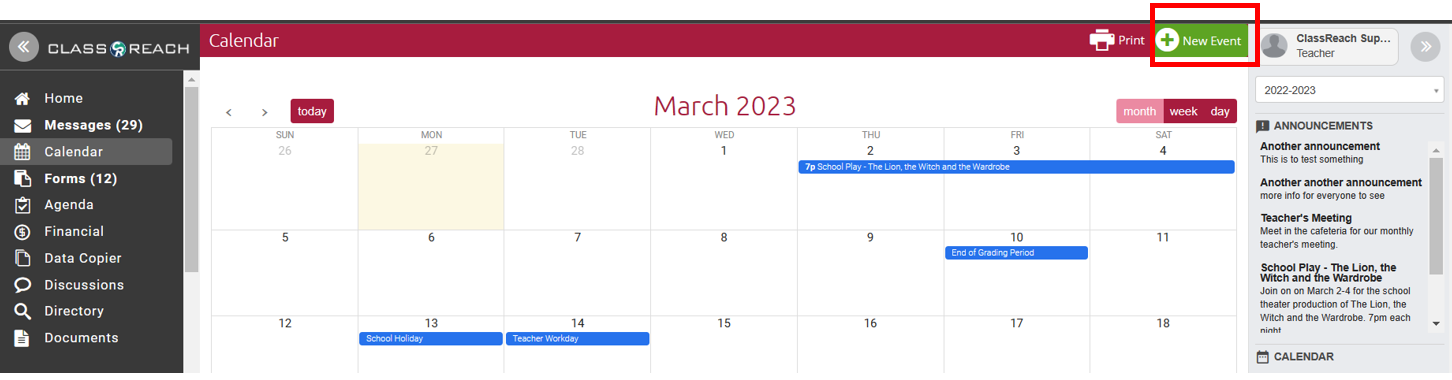
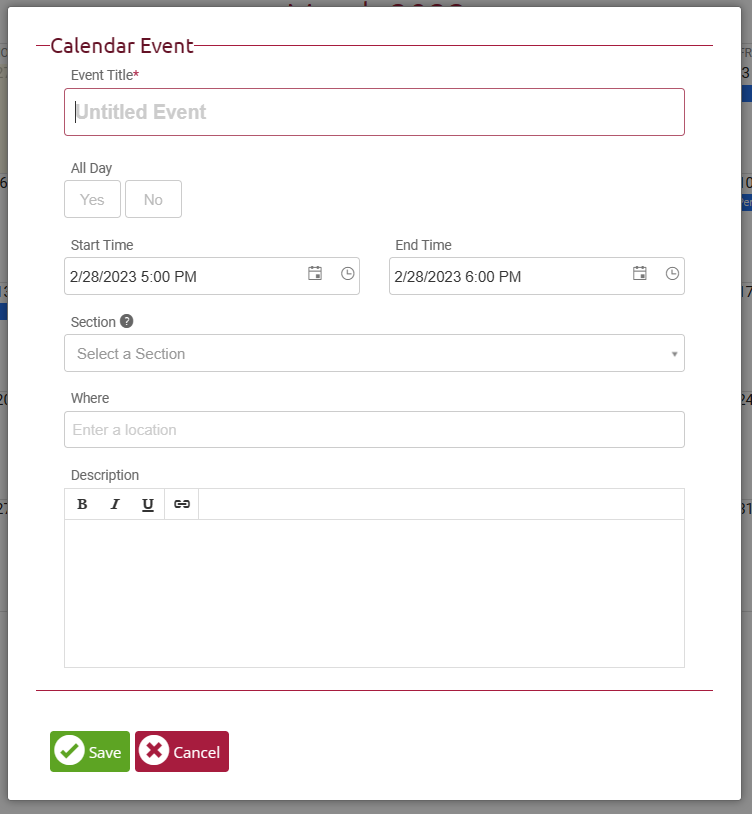
- Fill in the relevant fields:
- Event Title: This will be the title and how it appears on the calendar.
- All Day: This will determine if it is an all-day event or an event with a start and end time.
- Start/ End Time: Set times for the event.
- Section: If this is an event you would like to show up on the calendars of the students and guardians of a section, set it here. Otherwise, the event will only show on your calendar.
- Where: Set a location if applicable.
- Description: Add details or reminders.
- Click Save once all relevant fields are complete.