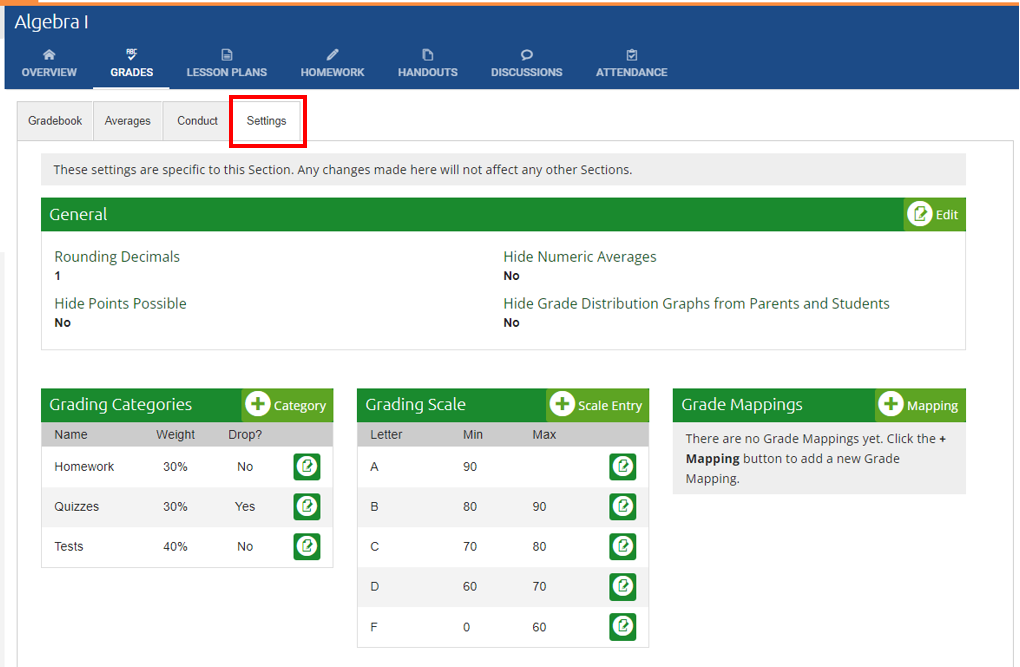FAQ-As a Teacher, can I change how my Gradebook works?
Your Admin will determine if the Gradebook is pre-configured or custom.
[Explain what pre-configured setting means, what custom setting means, provide details on creating a custom settings, include screenshots]
Admins determine the Gradebook settings for a Course section when they are setting it up.
If the Admin selects "Use custom Gradebook Settings (teacher will be able to edit)" as shown below, then the Teacher can edit their Gradebook.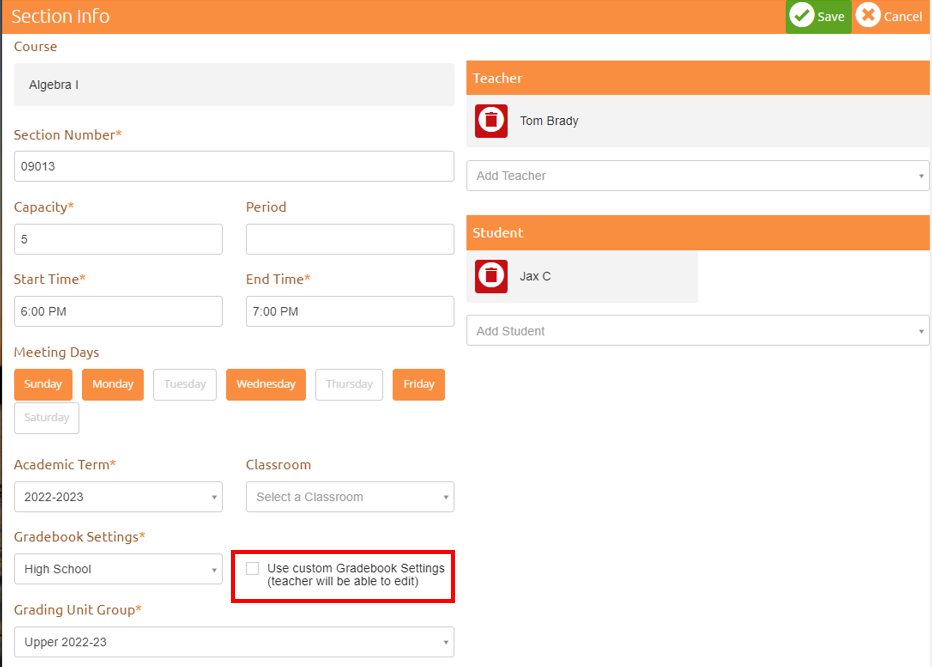
If custom Gradebook is enabled for a section, when the teacher goes to the Settings page in the Gradebook, they will be able to edit the General, Grading Categories, Grading Scale and Grade Mappings of the gradebook as shown below.