Troubleshooting a Transcript Report Error
Similar to other reports, if you run a Transcript Report and get an error it's likely a problem with the data.
If you get the following error when trying to run a transcript report, follow the steps below to investigate the error...
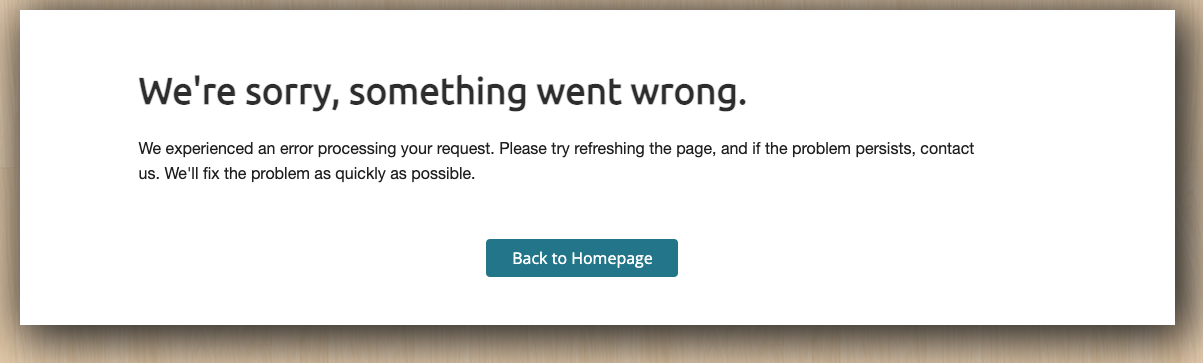
1) First, if you're running transcript reports for a group of students (e.g, by Academic Level), you will want to run individual user transcript reports to determine which student's report is causing the error.
2) Once you find the student(s), go to the Transfer tab on their User Info Form and check to ensure all grades have been entered in the Grade field and that they are numerical grades. These should be in the 60, 70, 80, 90, 100 range and correspond to any letter grades entered.
3) If you don't see any missing data or errors on the Transfer tab, check for any issues on their past and current grades - this would likely show up on their Progress Report.
4) If neither of these help to resolve your issue, please submit a ticket to ClassReach Support and we will find what's causing the error.