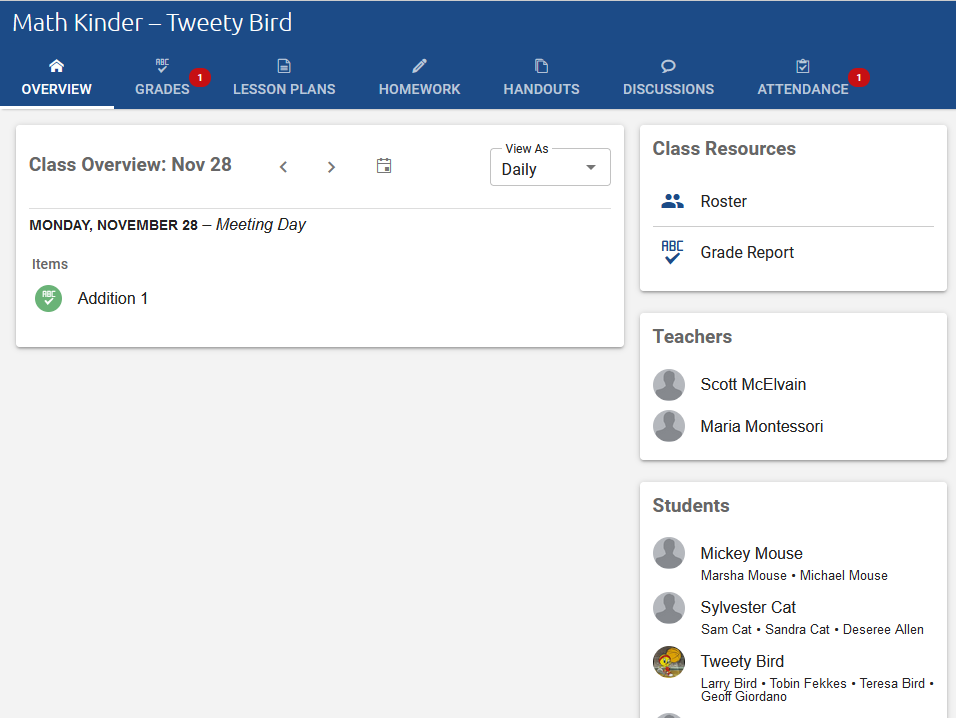FAQ-What is the easiest way for me to see all my children's sections?
Quick Access on your Home Page provides the easiest way to see all of your children and their sections as well as their current grade in those sections.
The Home Page has a Quick Access section where it is very easy to see all of your children's course sections and their grades:
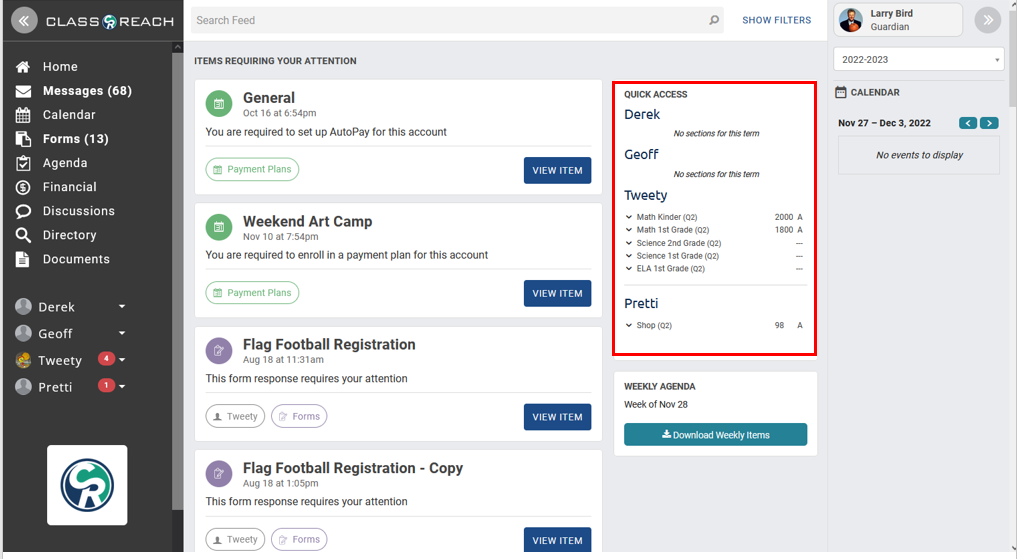
You can also quickly message a teacher by clicking on the v to the left of the section name as shown below:
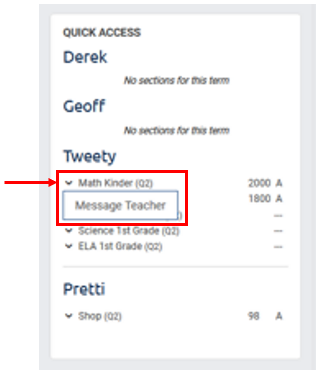
Lastly, to quickly jump to the overview of the section itself and more in-depth information, the name of the section in Quick Access is a hot link to the section's Overview page-seen below!