February 2023 Product Release Notes
Past Due Invoices Page, Security, Expanded User Imports, and several bug fixes were the focus of our February 2023 releases:
New Past Due Invoices Page
This has been a popular request for many of you. The new page can be found in the Financial section. Please note that the list of past due invoices will reflect the school term shown in the upper right corner (in the example below, 2022-2023). Simply change the year to view other term’s data. Additional features of this page include the search capability as well as being able to sort the list by any of the columns just by clicking on the column header.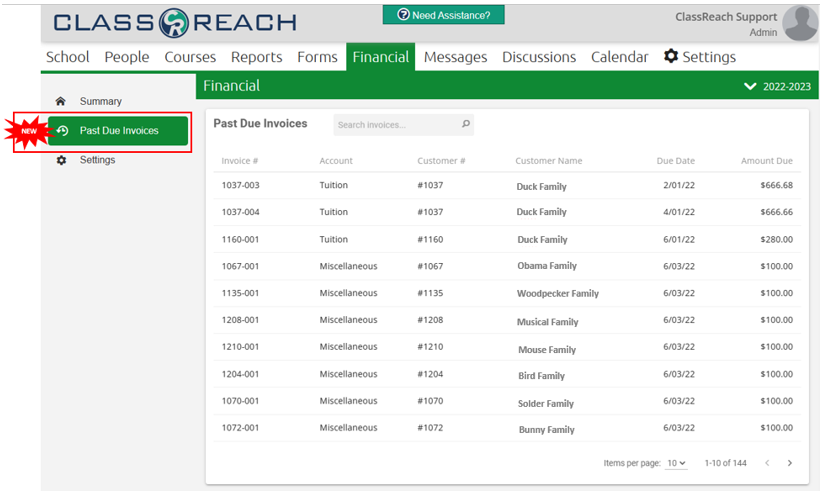
If you click on one of the rows, say the first row, it will open the Family’s financial page listing their invoices so you can take a deeper dive as shown below: 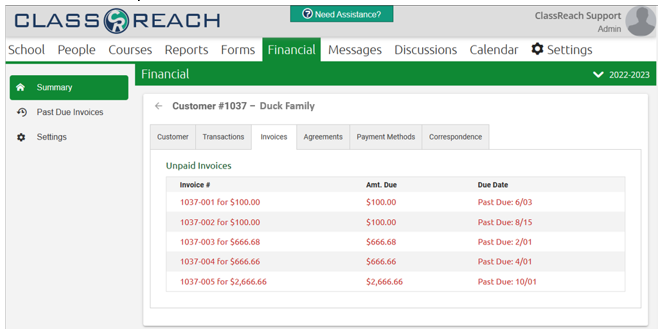
Security Upgrades:
Security is critically important to safeguard your school and family personal and confidential information. We will be continuing to increase security requirements as NIST Cybersecurity guidelines recommend. One new change involves login attempts:
-
- Login attempts –The number of attempts has been limited to 5 before an account is locked. The account will automatically unlock again after a 30 minute waiting period, but the Admin can also unlock a user if requested. A user’s best course of action if they are having trouble remembering their password is to use the “Forgot Password?” link before they are locked. One note, for students with no email address, they will have no option, but to request assistance from an admin to reset their passwords, same as it works today.
The user will see how many login attempts they have left in the red warning message: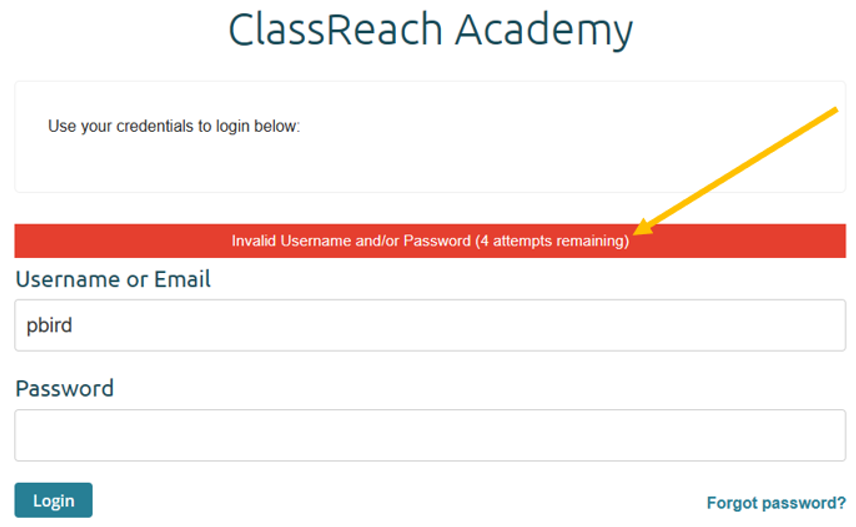
after the 5th failed attempt, the message will change to: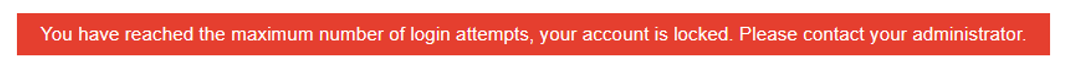
Admins can unlock a user who has maxed out their login attempts on the People > Basic page by clicking on the “Unlock” link as shown below: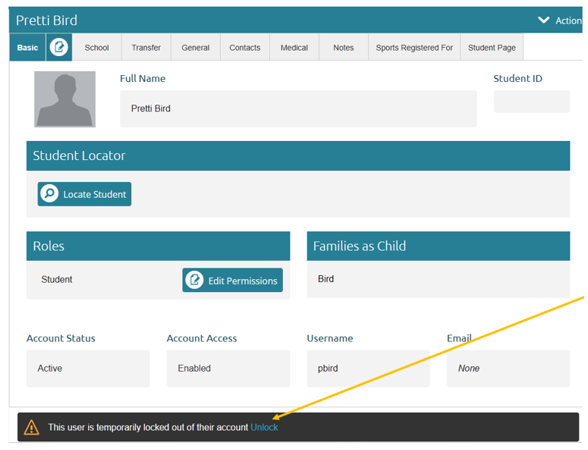
- More information can be found at FAQ - How do I Unlock a User's Account
- Login attempts –The number of attempts has been limited to 5 before an account is locked. The account will automatically unlock again after a 30 minute waiting period, but the Admin can also unlock a user if requested. A user’s best course of action if they are having trouble remembering their password is to use the “Forgot Password?” link before they are locked. One note, for students with no email address, they will have no option, but to request assistance from an admin to reset their passwords, same as it works today.
User Imports Expansion
User imports is a great tool for Administrators who need to import users into their system in bulk. This is often used upon initial school setup, during a school merge, or transferring information from another data source. The tool is found in Settings > School Settings > Imports.
The User Import was originally limited to a few basic fields such as name, username, etc but has now been expanded to include nearly every field your school has set up in your User Info Forms.
- For more information on Imports, please see Importing Users and Courses
Bug Fixes - Thank you for your patience!
- Forms with “Fixed Money” fields. – We had a bug that was preventing users from submitting a response to forms that had a fixed money field- the work around was to privately share a link. That issue has been resolved and you should be able to use Fixed Money fields without restriction!
- Payments that cover charges for multiple school years were not displaying accurately in the Fee/Amount columns of the Transaction displays. Charges pertaining to a different academic year appear to fall into the "fee" column. This has been corrected.